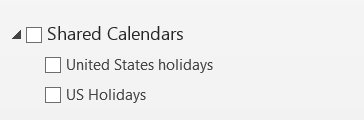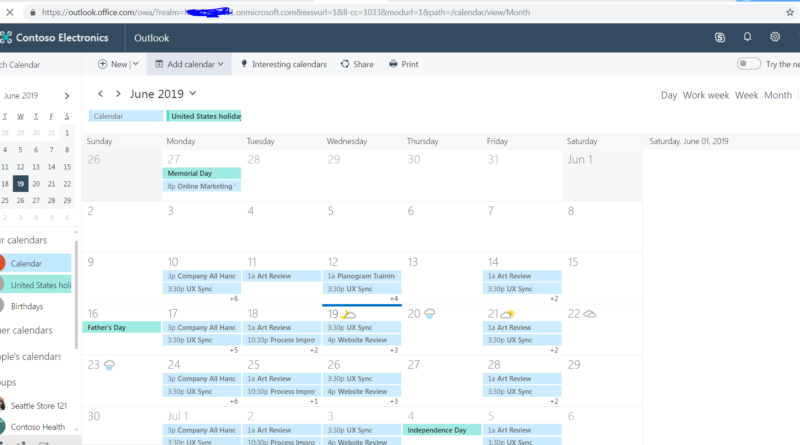Add Country Holiday Calendar in Outlook
Do you work with several teams from different countries and you get confused when they are on specific country holiday?
Microsoft Outlook and Office 365 allows you to track countries holidays.
You need to follow those steps:
Log to calendar app directly from the 9 dots button or go to outlook web and then calendar tab.
You will get this view
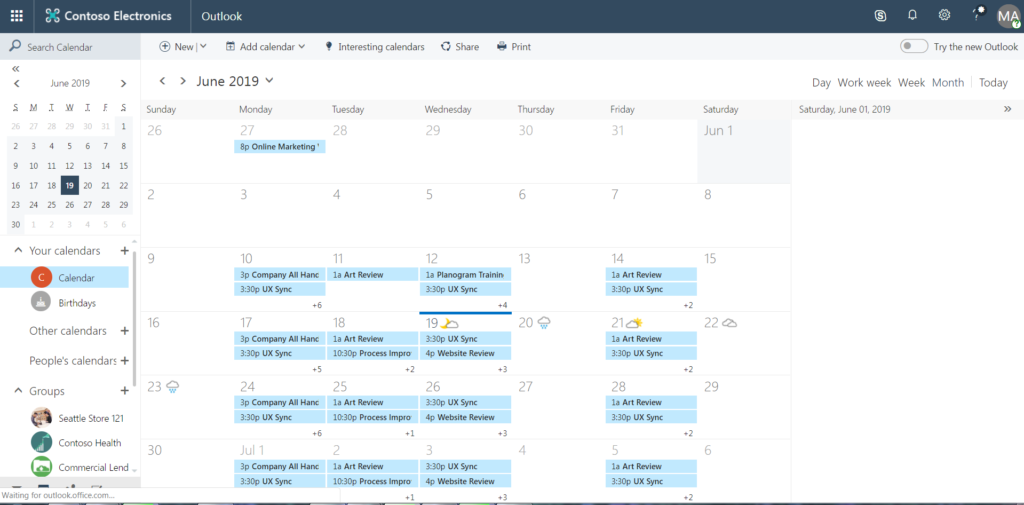
Then press on Add Calendar and select Holiday Calendar
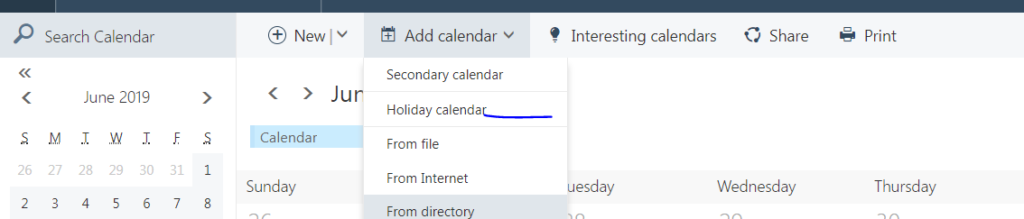
Then from the list on the right select countries you want to show their holidays.
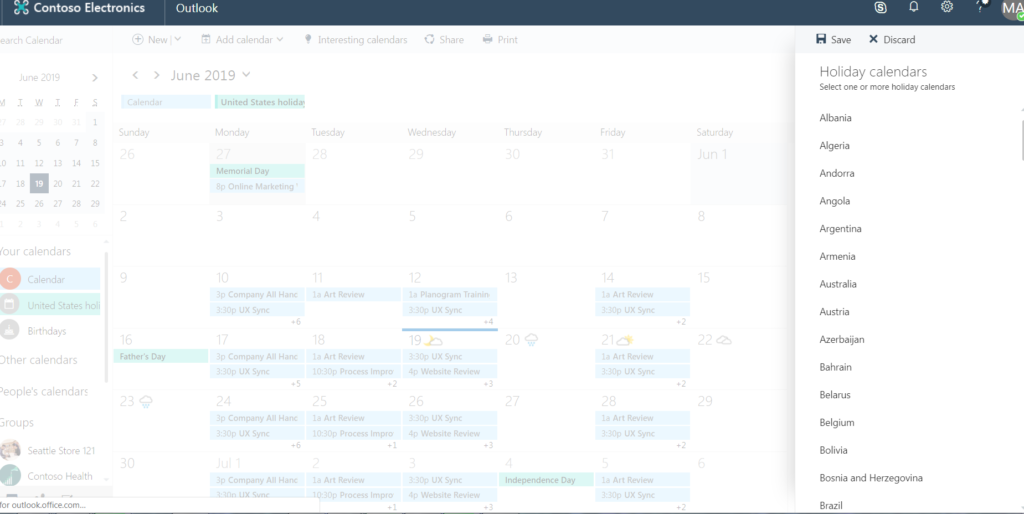
I selected USA as example and now I can see the holidays

If you go to desktop outlook now you will be able to select shared calendars like US holidays.