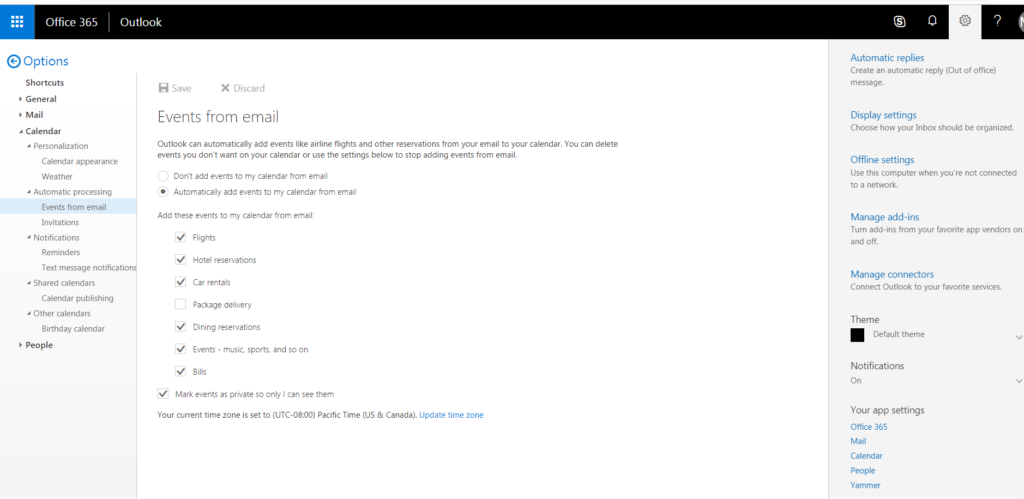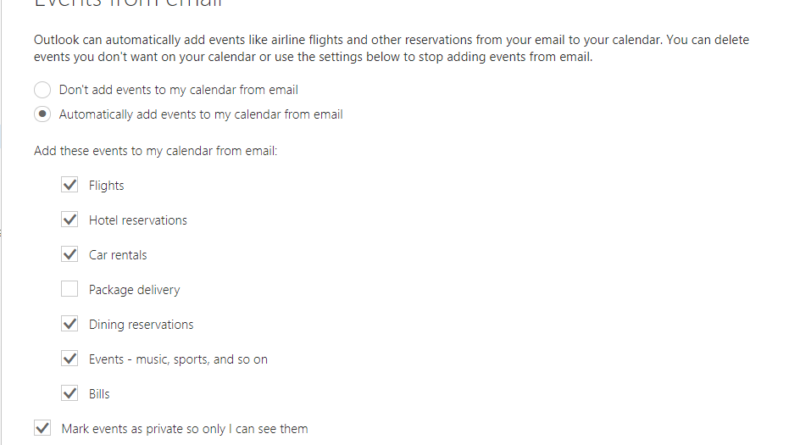Add Events from Email to your calendar using Outlook and Office 365
Outlook gives you the feasibility to add events to your calendars like flights directly when you get the reservation ticket from your airline.
How to enable/disable this feature:
Go to web version of outlook through Office 365, free outlook or directly through this link
Then press on the settings button and scroll till you see calendar under app settings, this will open this screen.
Press on the Events from email.
Then you can specify the events you want to automatically add to your calendar whenever you get email.