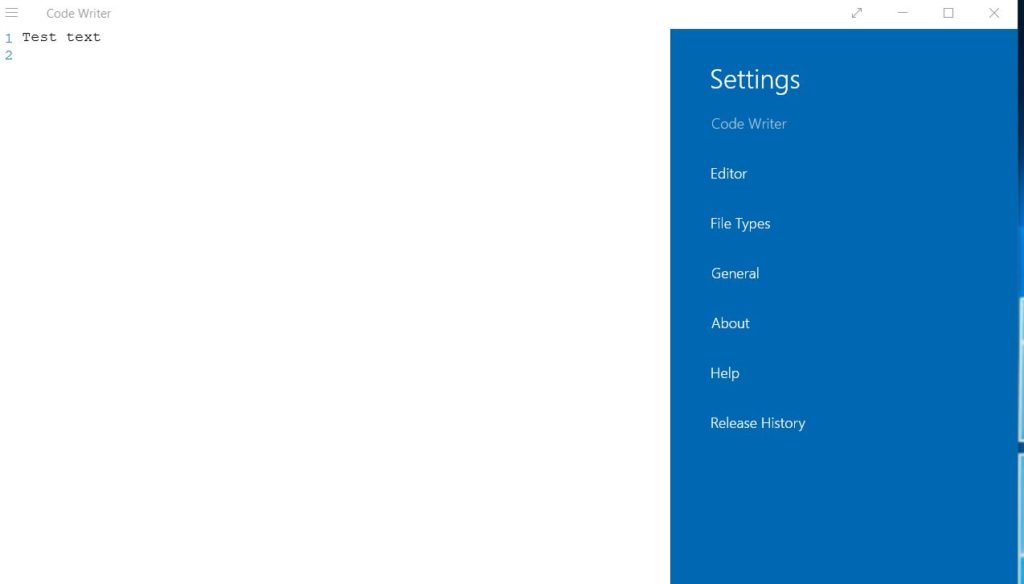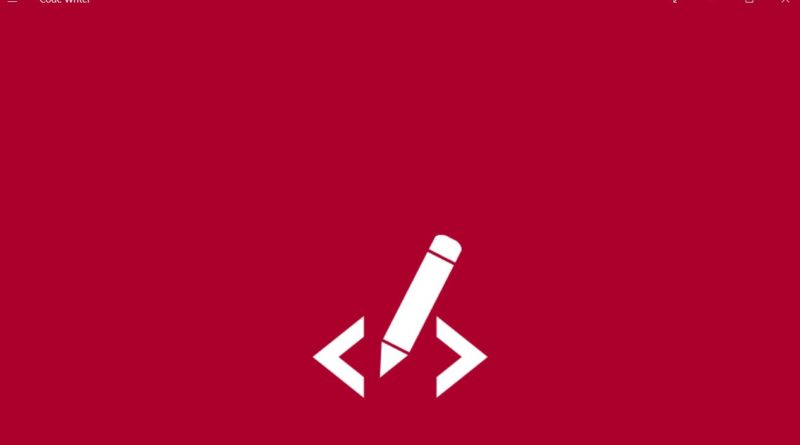Code Writer Free editor
Are you looking for a free editor to create text files, PowerShell in your day to day work and more.
We just found one that can help it is free over Microsoft Store.
Open Store and search for Code Writer, then install it.
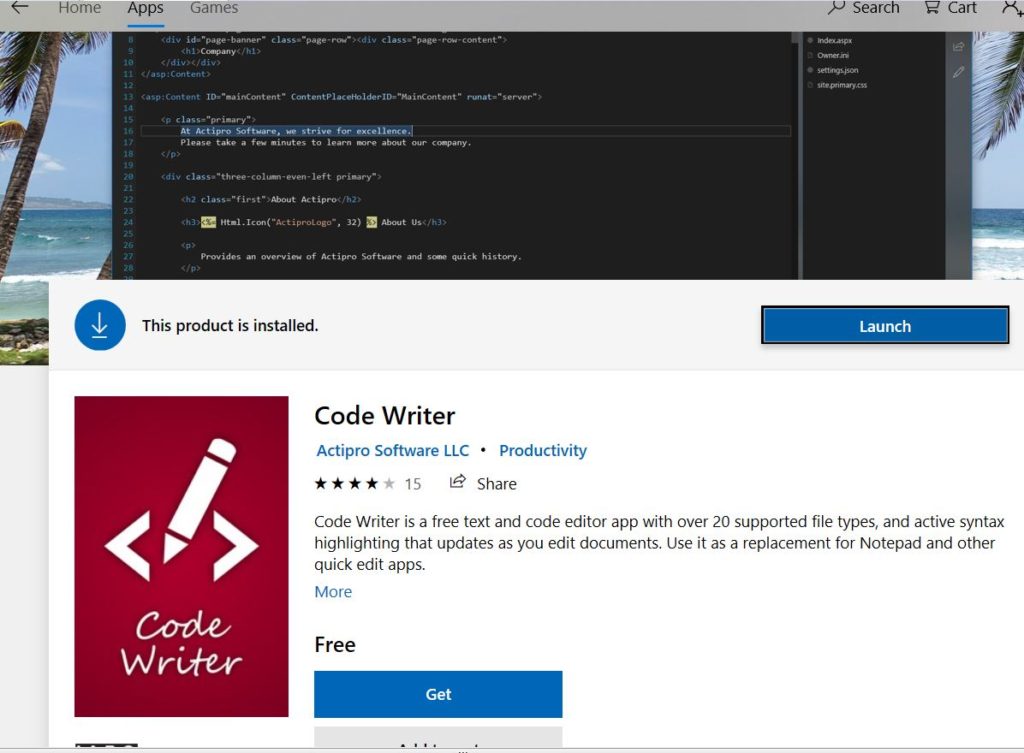
you can launch it.
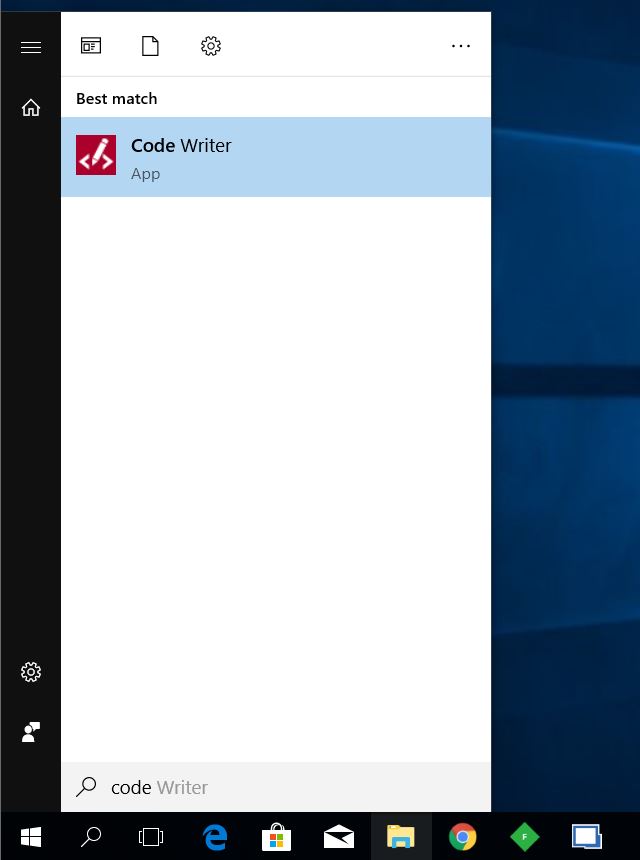
When you open it for first time you will see this screen to pick file you want to create.
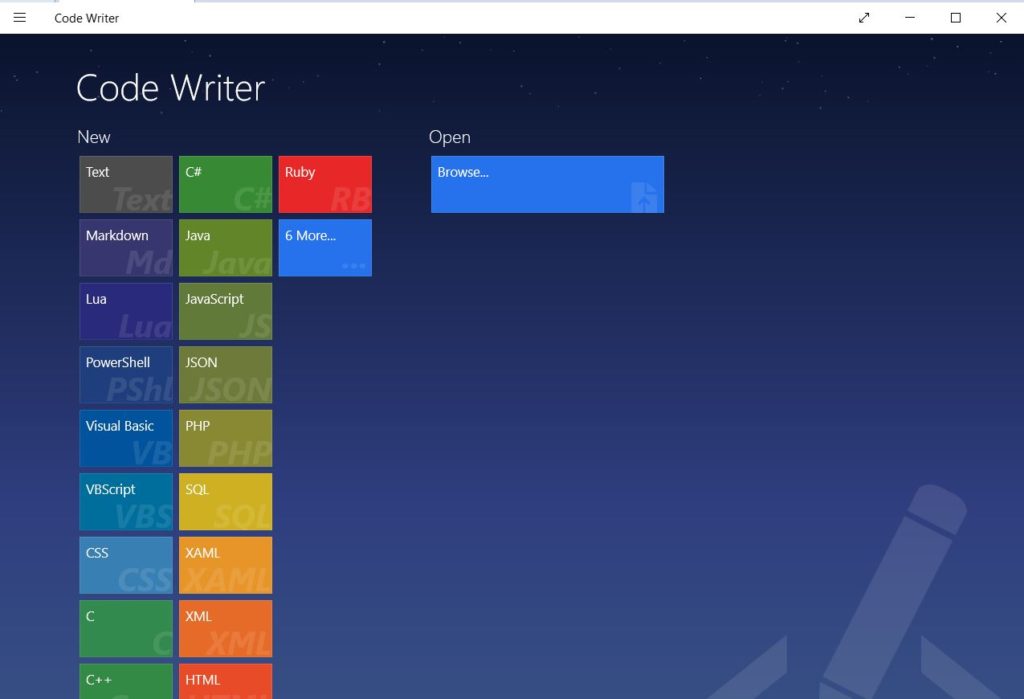
We will choose Text, when we press on the top left icon we will get the app commands menu, where we can press on settings or press on + button on the right to add another file.

If you press on settings page you will get this screen to control the editor settings