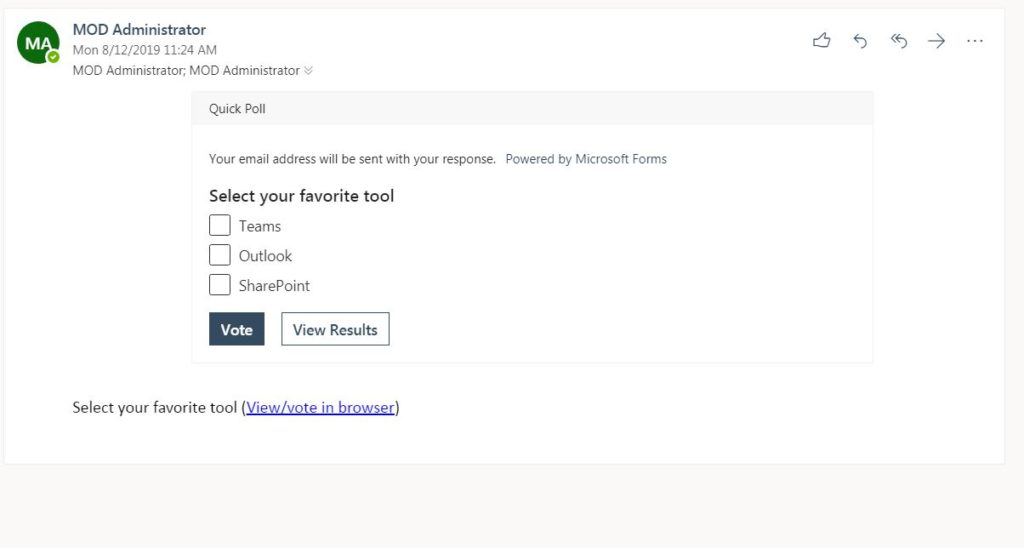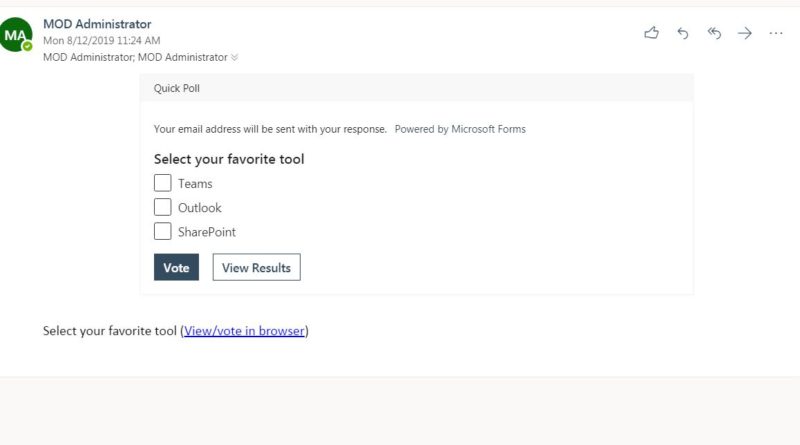Create Poll in Office outlook and outlook.com
Do you want to create poll in your email without the need to jump to other tool, Office 365 outlook and the free outlook.com provided you such functionality now.
To use it follow those steps:
Go to outlook or office 365 outlook, press New Message then on the New message window press on the 3 dots button at the bottom
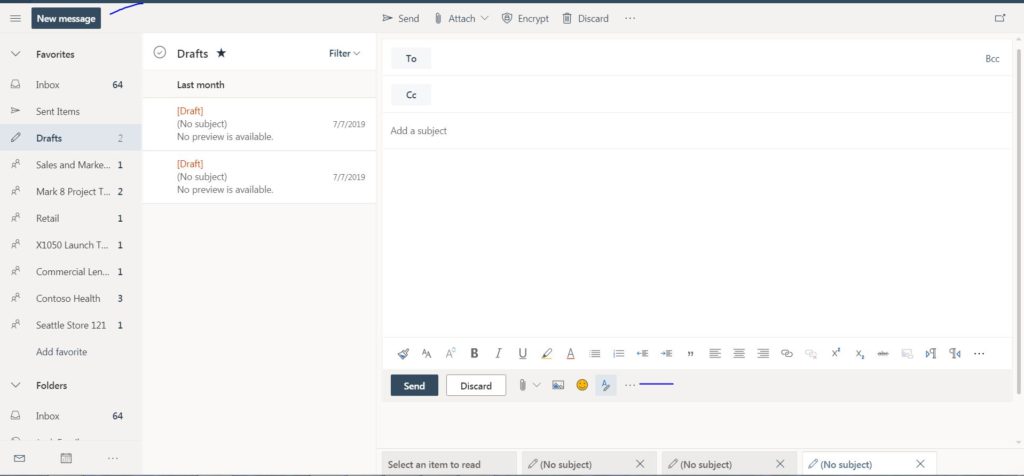
This will pop up this menu select Get Add-ins
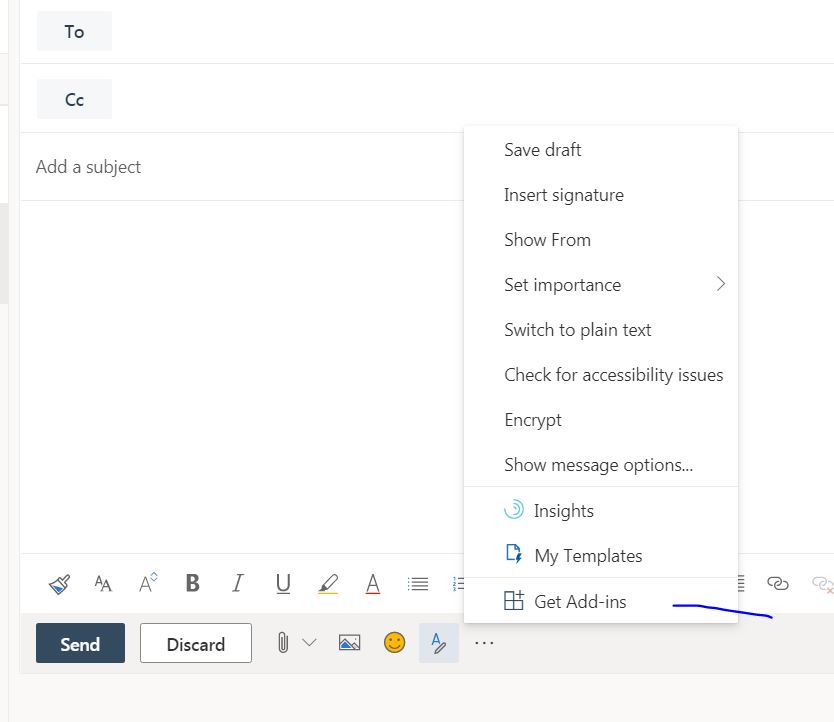
Then search for “Form” then select Quick Poll by Microsoft Forms
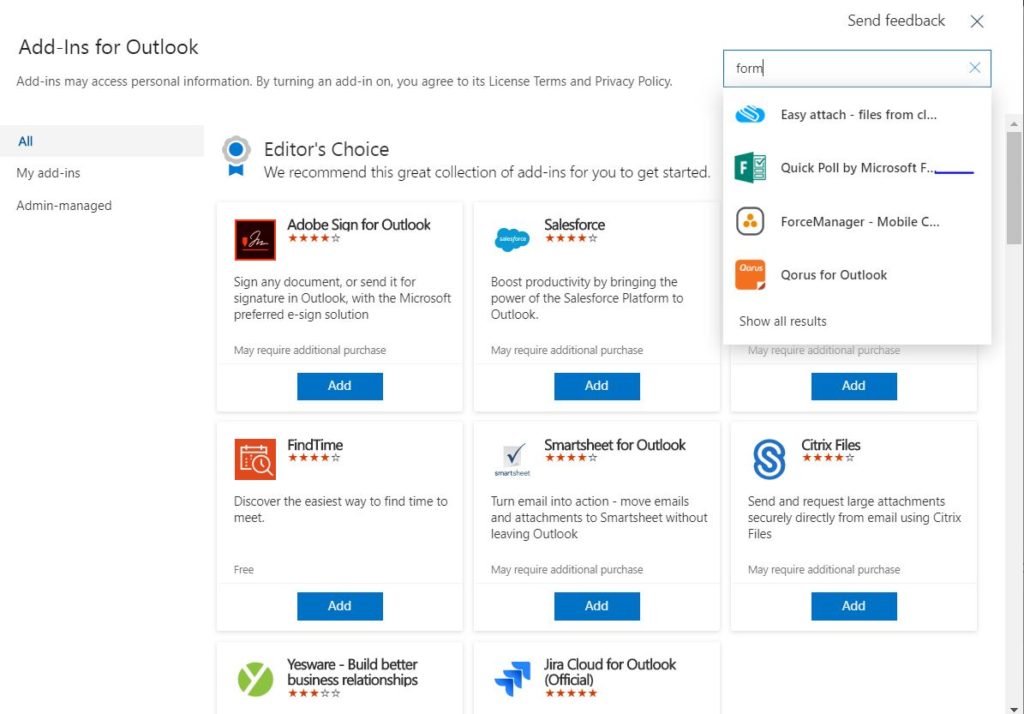
Press Add
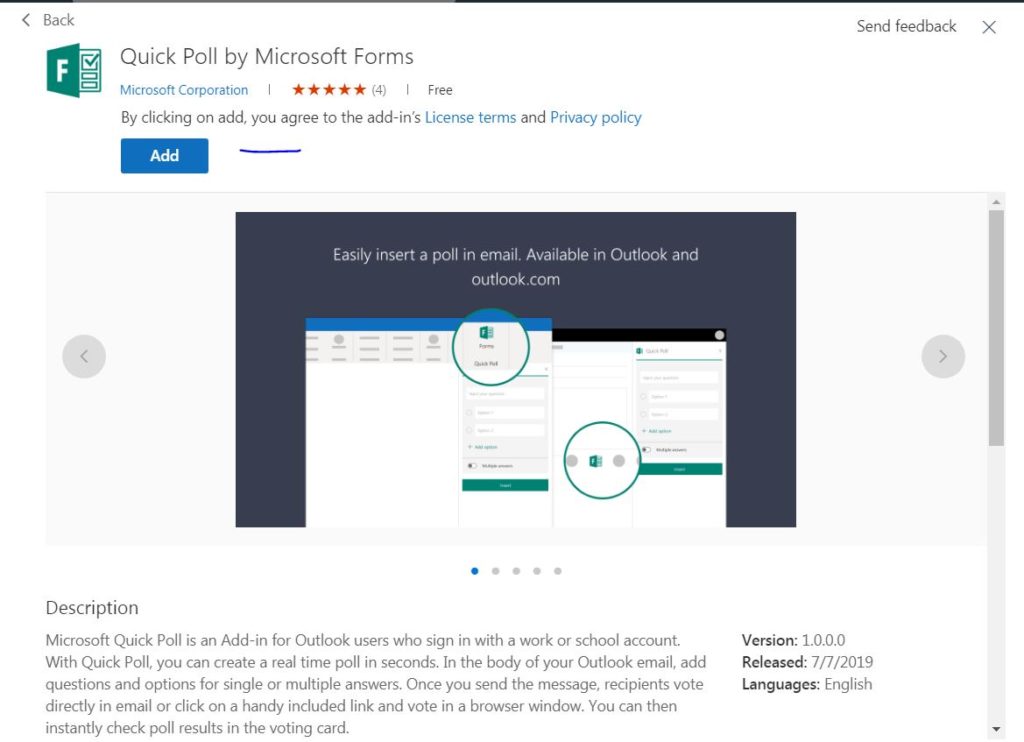
Then close the dialog
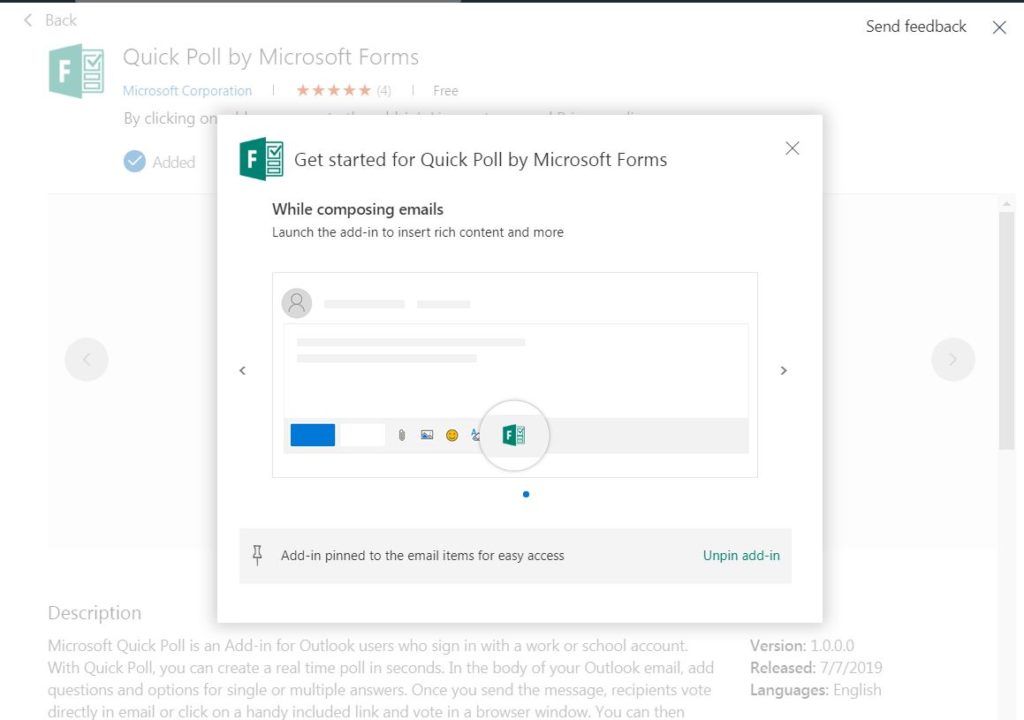
You will get icon for the poll at the bottom of the message press on it
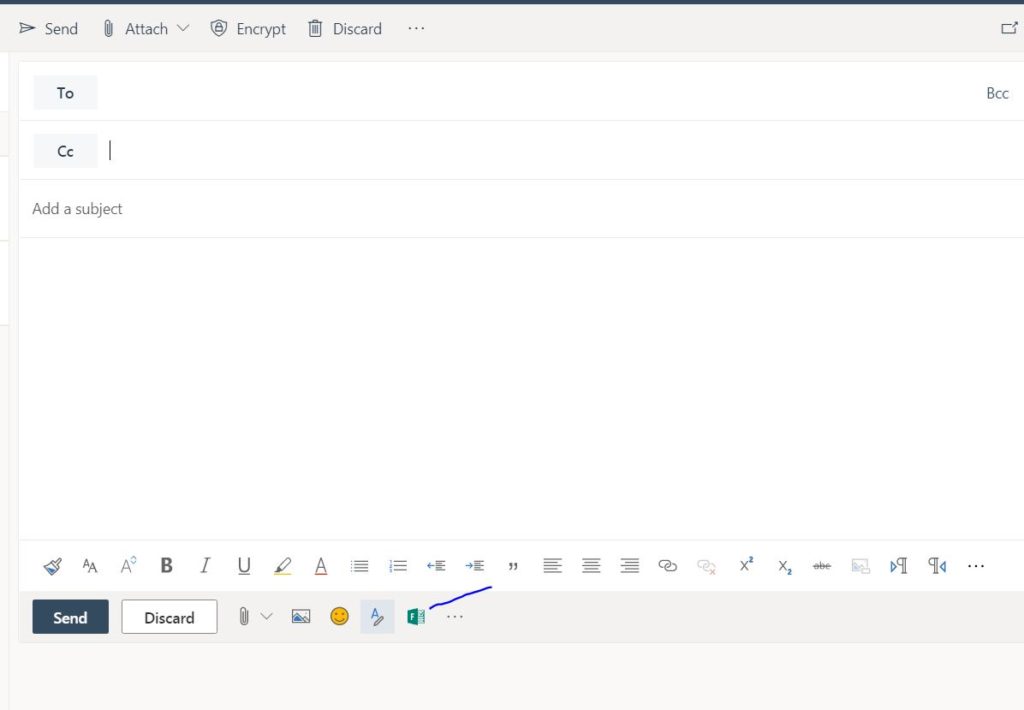
You will get panel to add the poll question
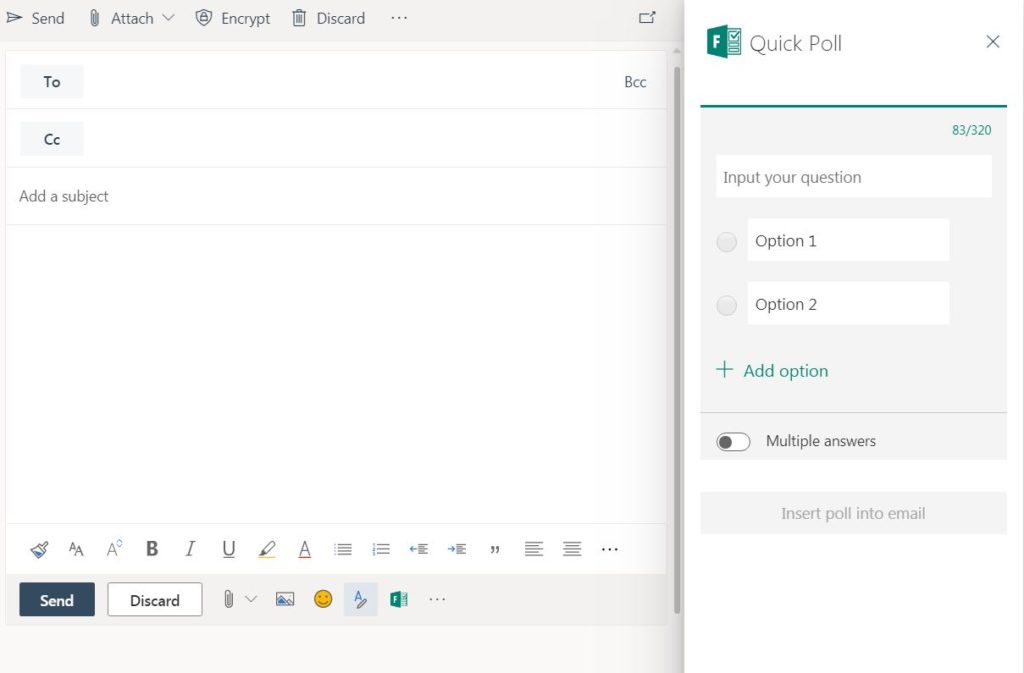
Once you put your question and the items to select from click the button “Insert poll into email”
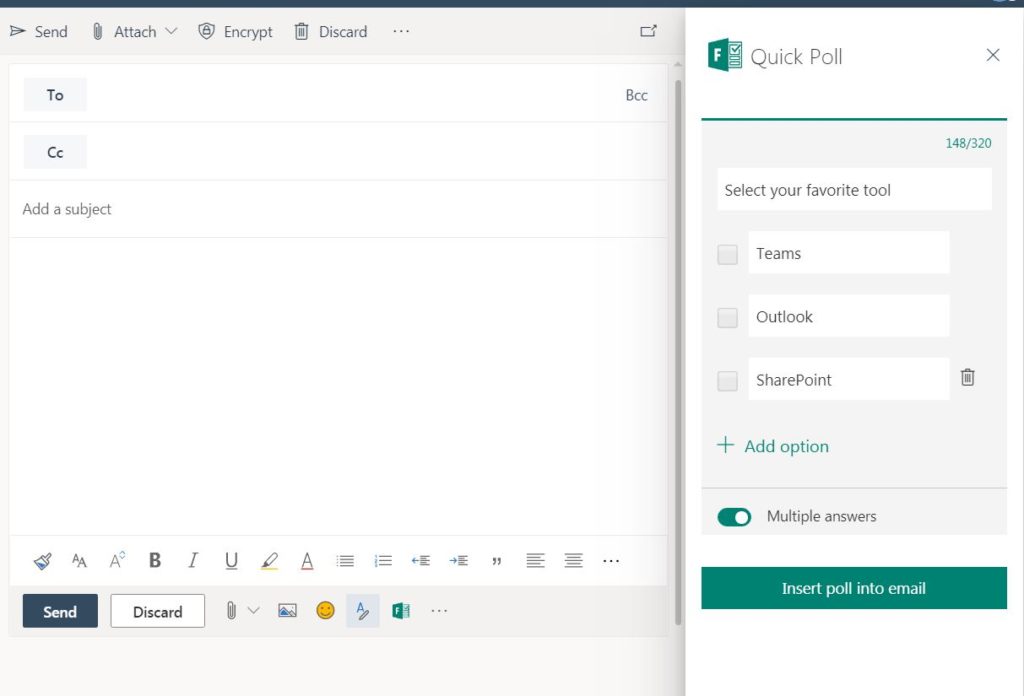
You will get this notification that explains how it will look like
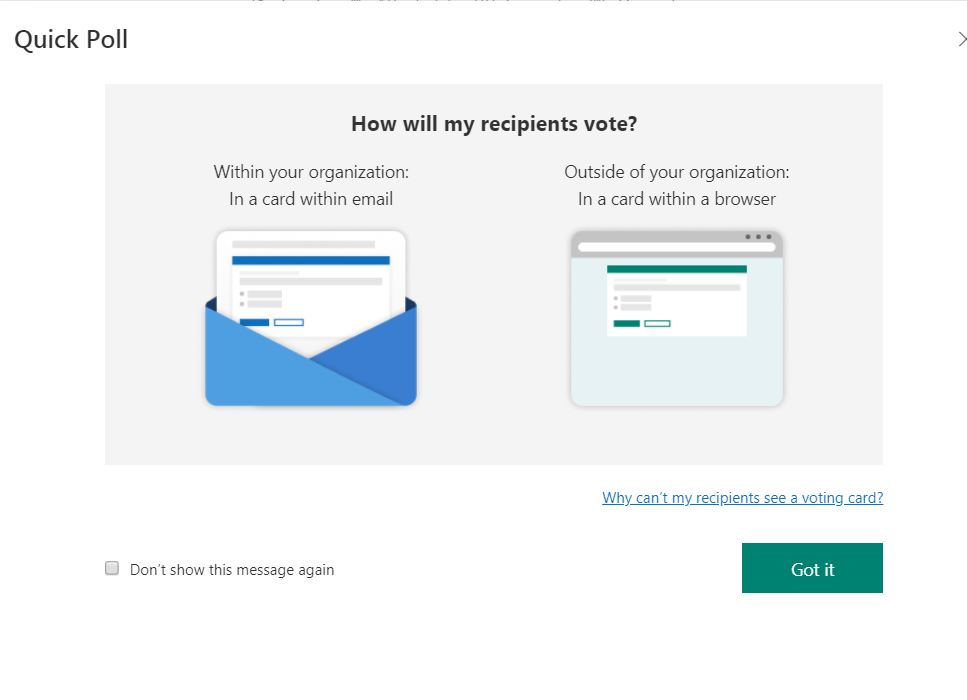
Then send the email
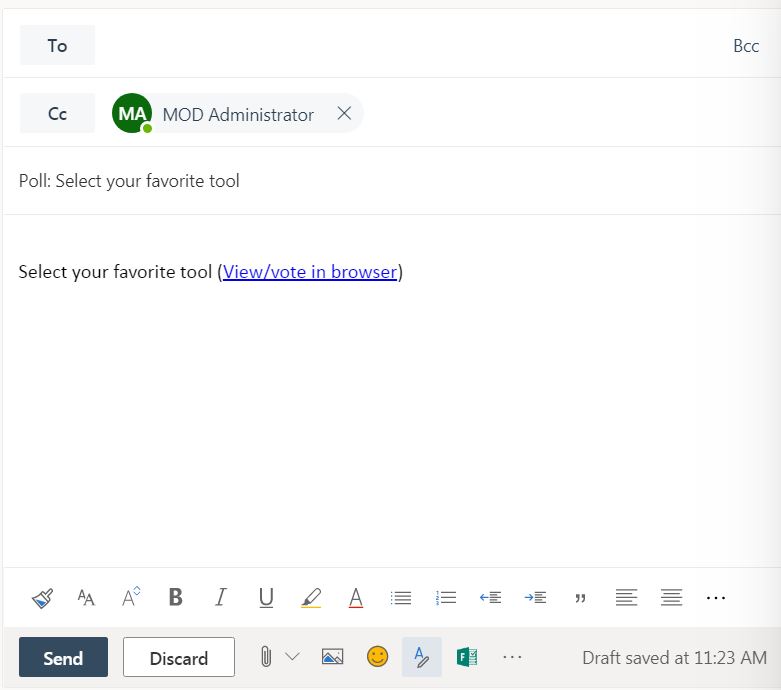
This is how it looks like when you get the email