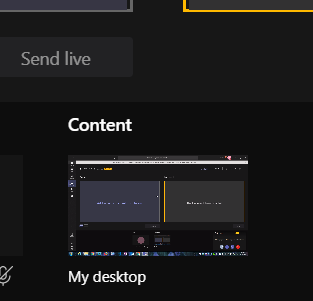Microsoft Teams Rooms app update and Content Camera
Microsoft has announced new feature in Microsoft Teams where you can install camera and this camera will be on the physical meeting room and from teams app you can start using content camera and then remote workers in the Teams meeting will be able to see the physical whiteboard. Powered by Artificial Intelligence in the Microsoft cloud, a dedicated content camera intelligently detects, crops and frames the in-room whiteboard and shares its content with remote meeting participants. Even when a presenter moves in front of the whiteboard remote participants will be able to see the content right through them.
Content Camera and from there the app can intelligently detect, crop. and frame the whiteboard. Content drawn on the board is shared with remote meeting participants.
Remote attendees get a clear view of the whiteboard even when a presenter moves around in front of it, which makes the presentation easier to follow and keeps everyone engaged.
To Deploy Camera and check models available go to those links
https://docs.microsoft.com/en-us/MicrosoftTeams/room-systems/content-camera