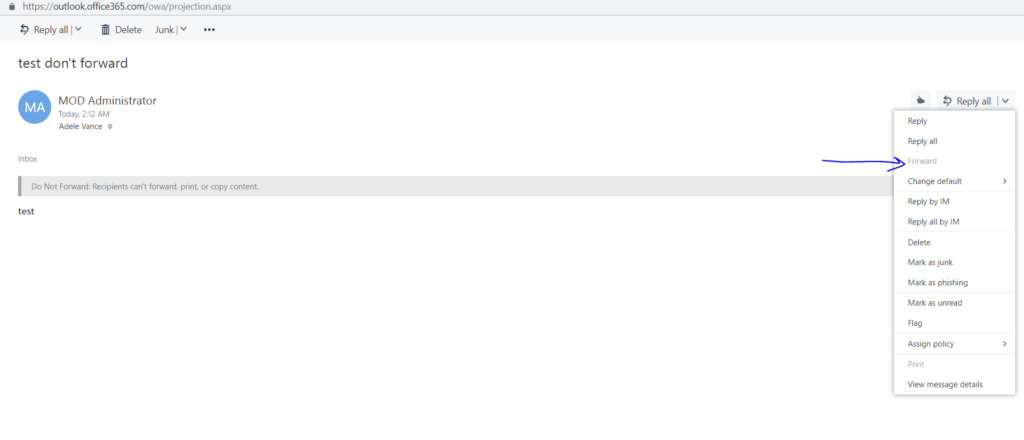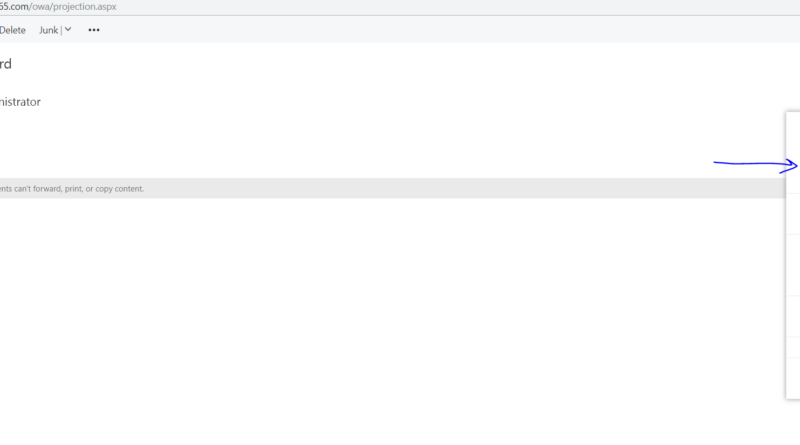Prevent Forwarding your email messages
You are sending important messages to your team and you want to prevent forwarding this messages to any one just allow reply and reply all. Office 365 provides you this capability.
Open outlook in office 365 and then create New email message.
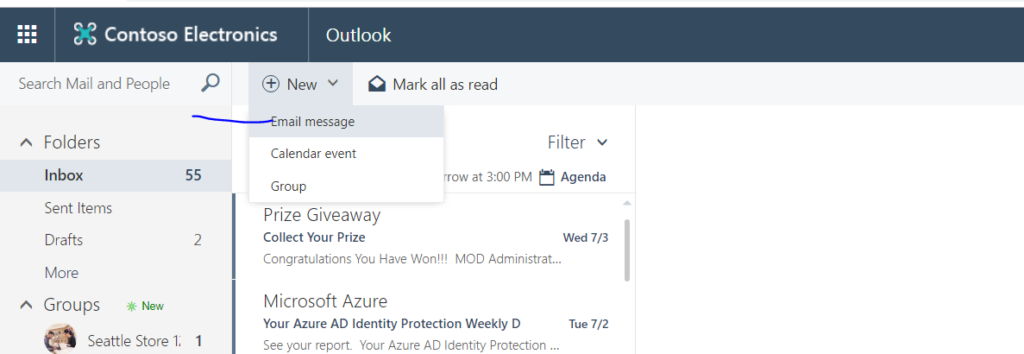
Then press on protect
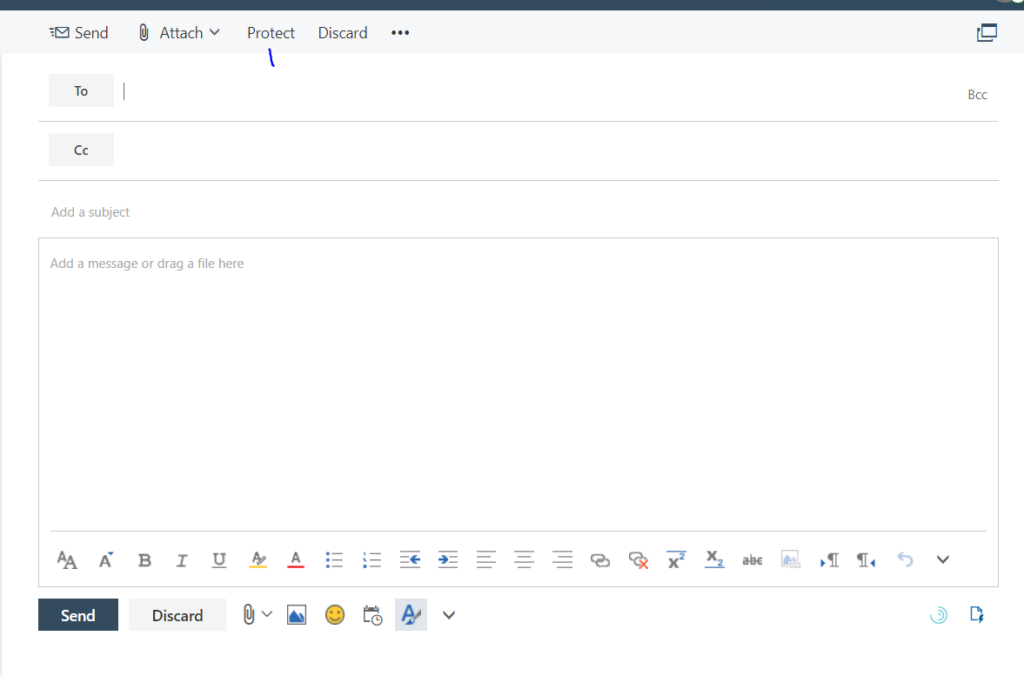
You can remove this policy or you can change the policy by pressing change permission
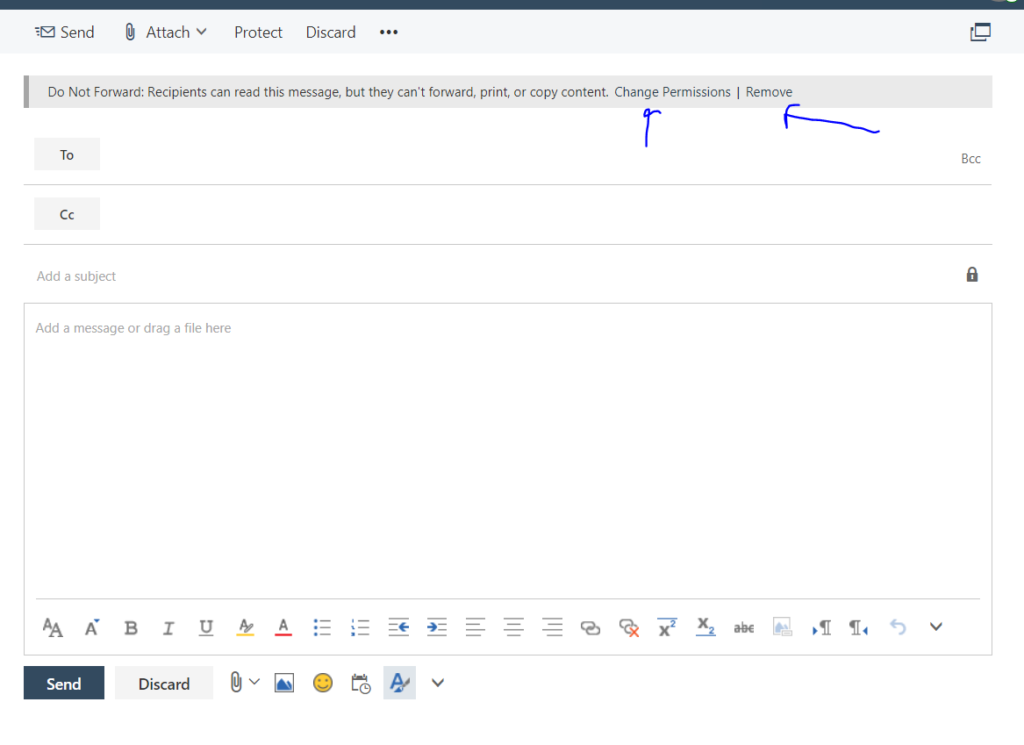
you will get those options, but we will use here the Do Not Forward one.
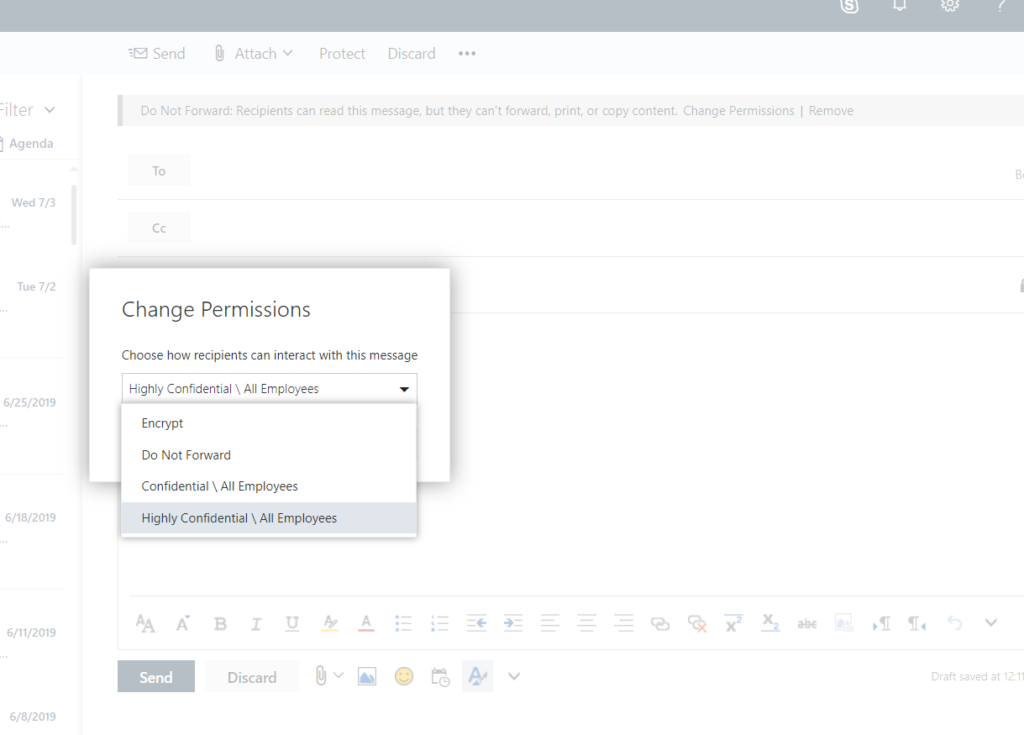
Then write your subject and email body, then press send.
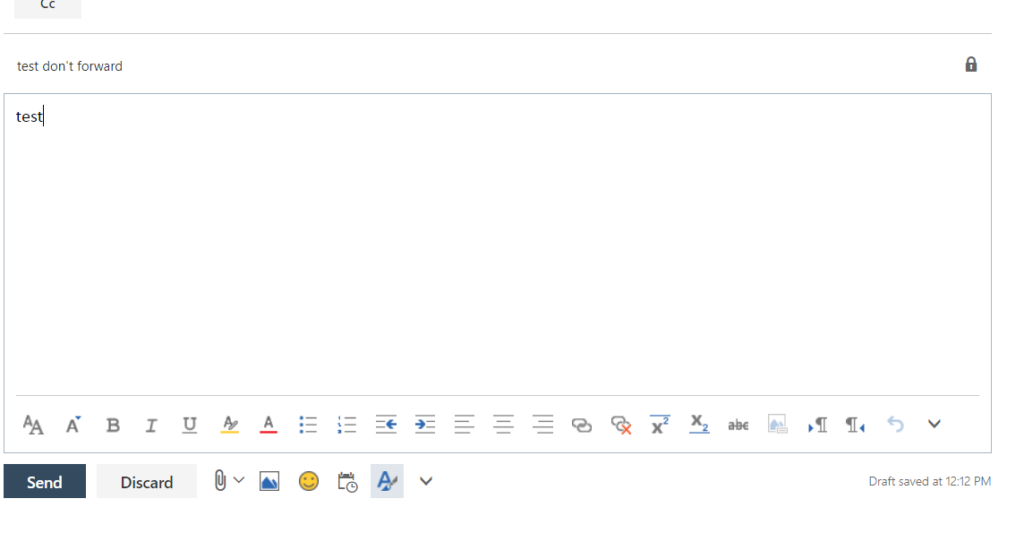
Open the email, you will see that Forward is disabled, you can reply or reply to all.