Track usage of Office 365 and SharePoint Online
You would like to get dashboard and view/track usage for you Office 365 and all its services like SharePoint.
To do that, follow those steps:
From office.com sign in as admin
on left navigation select show all and then press on Reports then Usage, you will get a view of usage but in case you want to have full dashboard using Power BI.
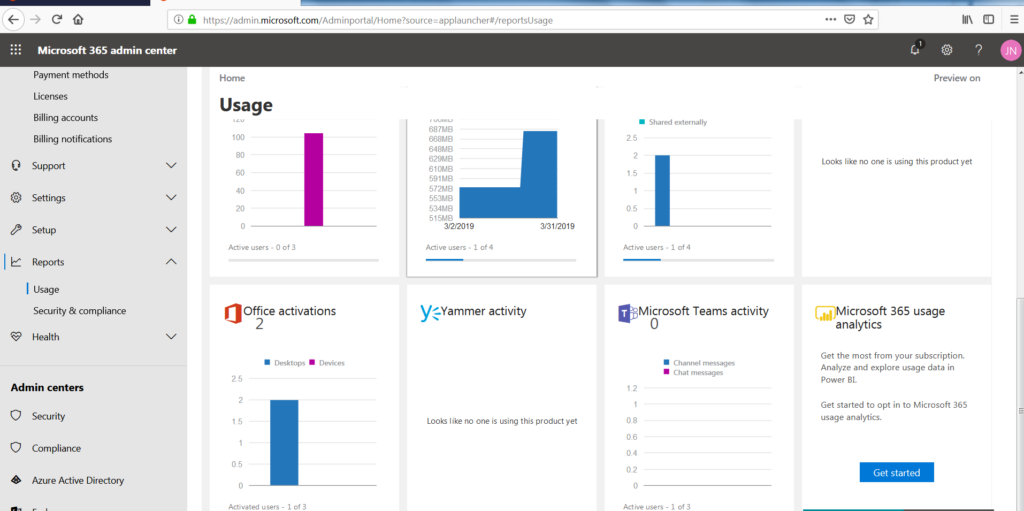
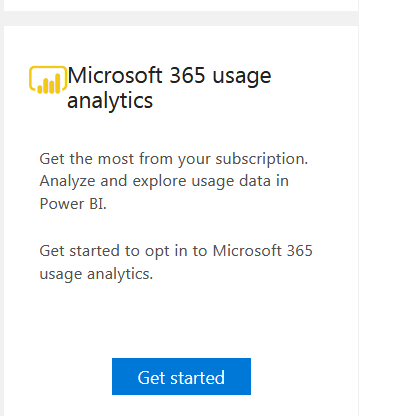
on the right bottom there is a widget for Microsoft 365 Usage Analytics, you can press on Get started and select to turn it on it will take time till it gets your data once it gets your data when you go again to the usage screen you will see that Get started button modified to Go To Power BI and you will see your tenant ID you need to copy this ID.
when you press on button “Go to power BI” it will open Power BI and then you log on and then on left tree go to apps section and then search for Office 365 Adoption Preview.
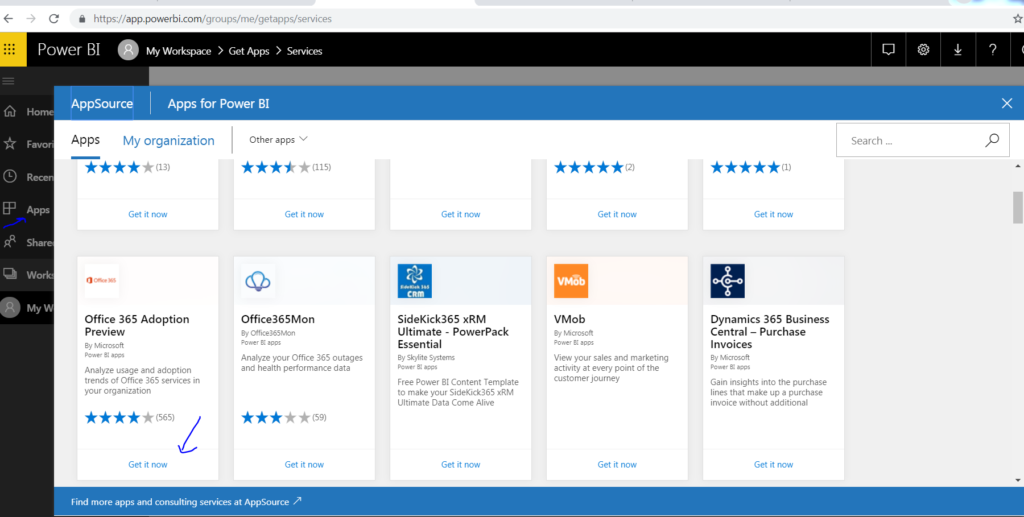
Press get it and then enter tenant ID that you got from usage screen
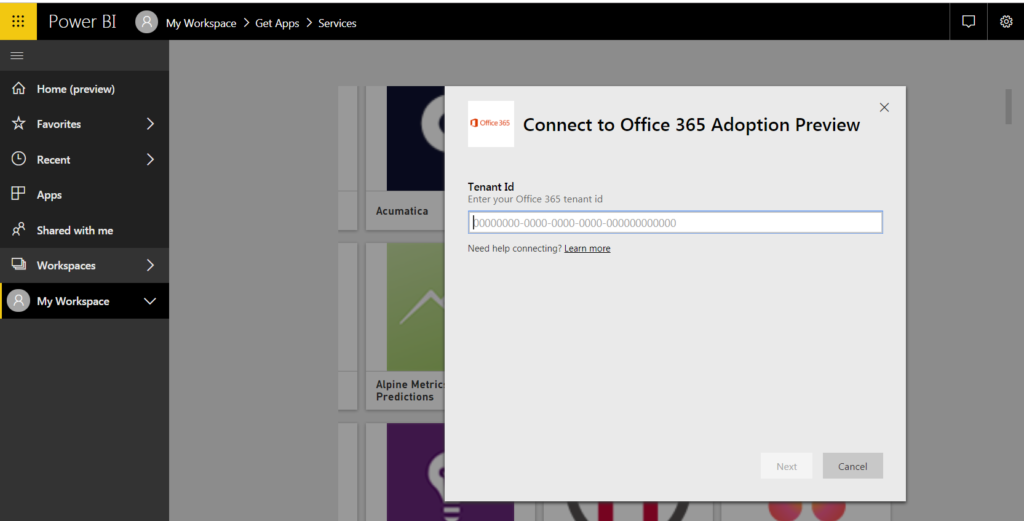
then select OAuth2 and authenticate
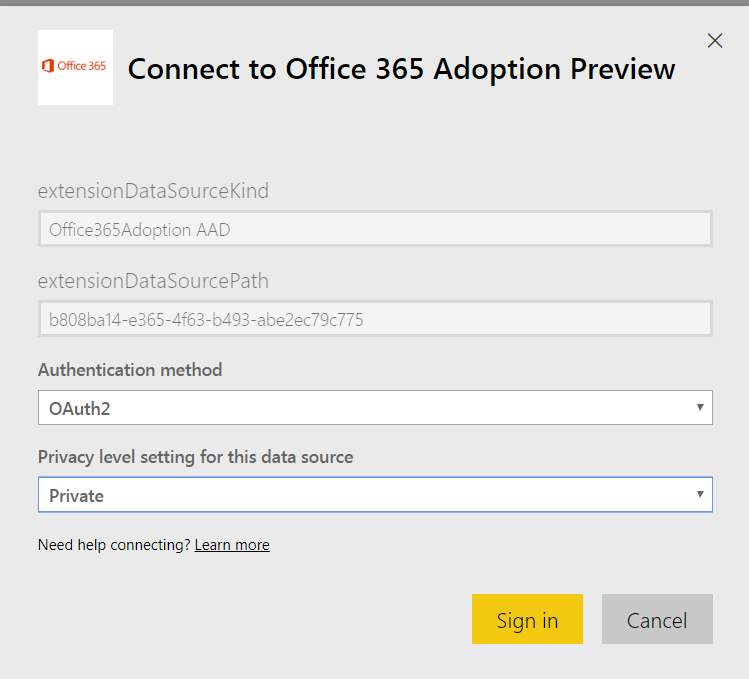
You will see the app
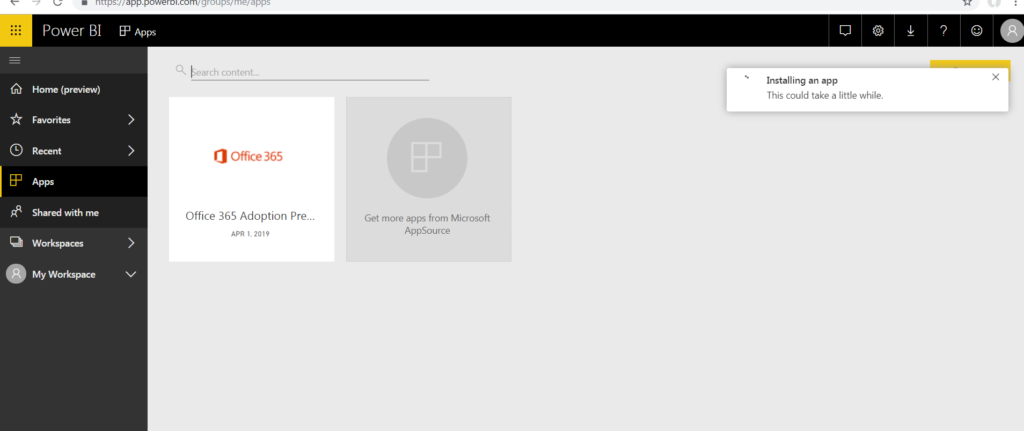
and when you press on it you will get Dashboard pf several components this one of them and the dashboard can be exported to several formats like pdf
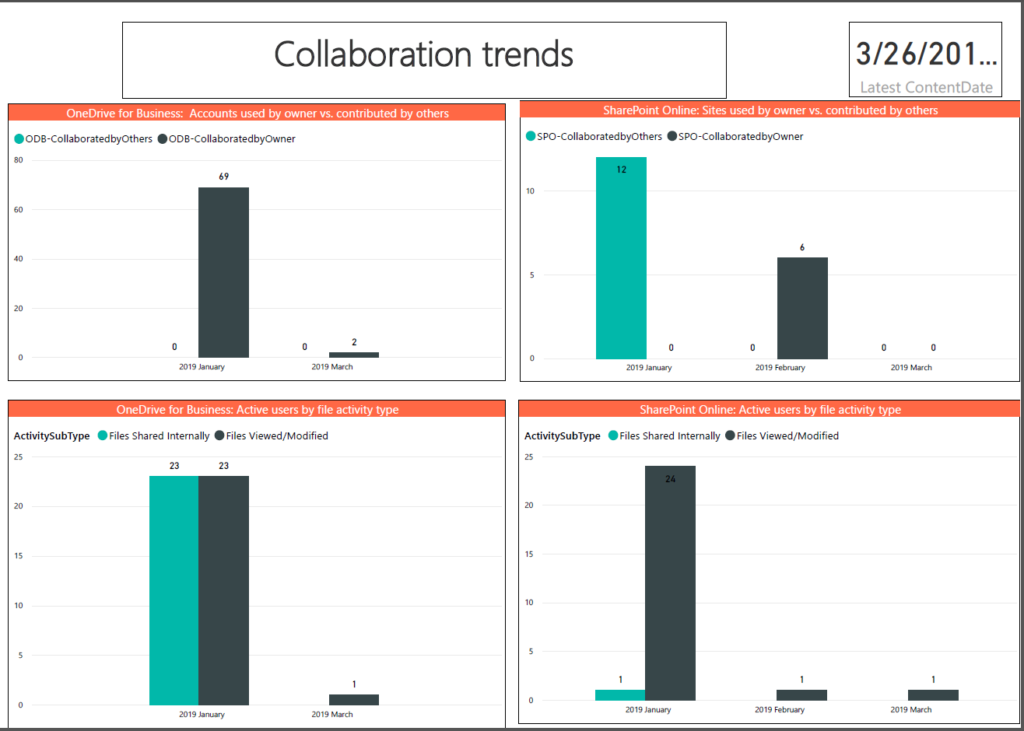
With that you can track your Office 365 usage.
