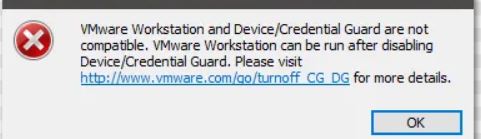VMware gives error Credential Guard are not compatible in Windows 10
Trying to start VMware and you are getting this error message “Credential Guard are not compatible in Windows 10 “
There are 2 ways to fix this
1- Disable Credential guard by managing it as stated in this Microsoft article (Microsoft article enables it, you can do the reverse).
2- If you still face the same issue then most probably you have Hyper V enabled on your machine.
To fix that you need to do the following
Open Cmd as administrator and then type this command
bcdedit /set hypervisorlaunchtype off
Then restart your machine this should fix as it stops Hyper V
In case you needed to enable Hyper V again then type this command and restart again
bcdedit /set hypervisorlaunchtype auto