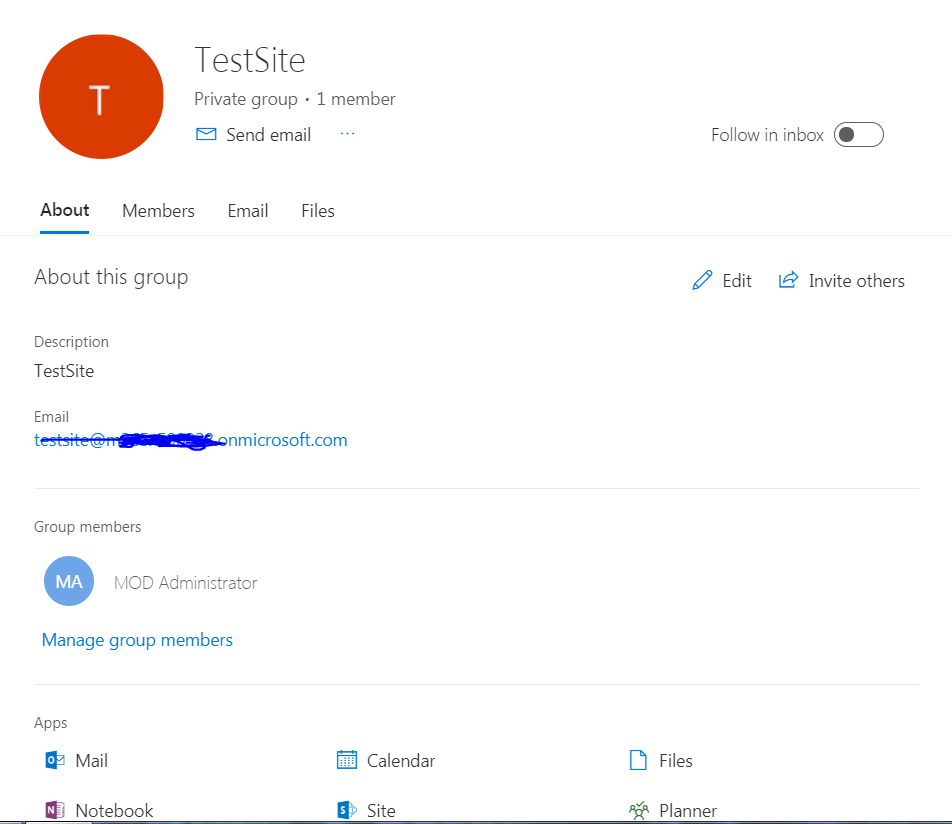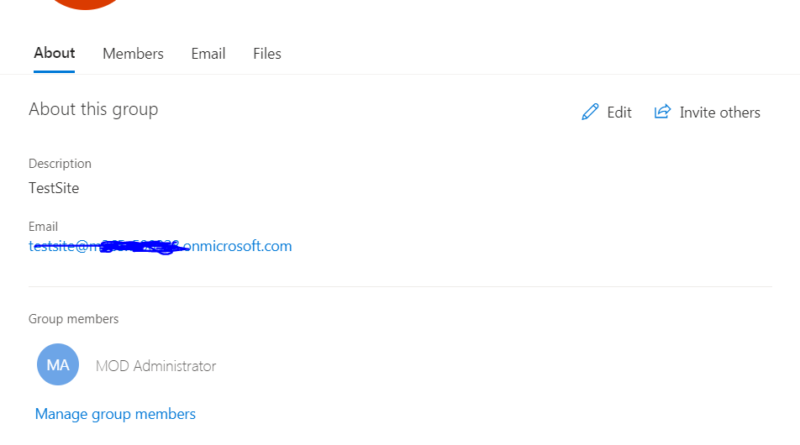Create SharePoint Online Site Linked with Office 365 Group
Discussed in previous posts about SharePoint and in other post about groups.
If we would like to connect Office 365 group with a site and link between them.
First step we need to create Team site using modern interface, using either SharePoint admin or by going to your SharePoint app using 9 dots button and selecting create site (if your company enabled self site creation).
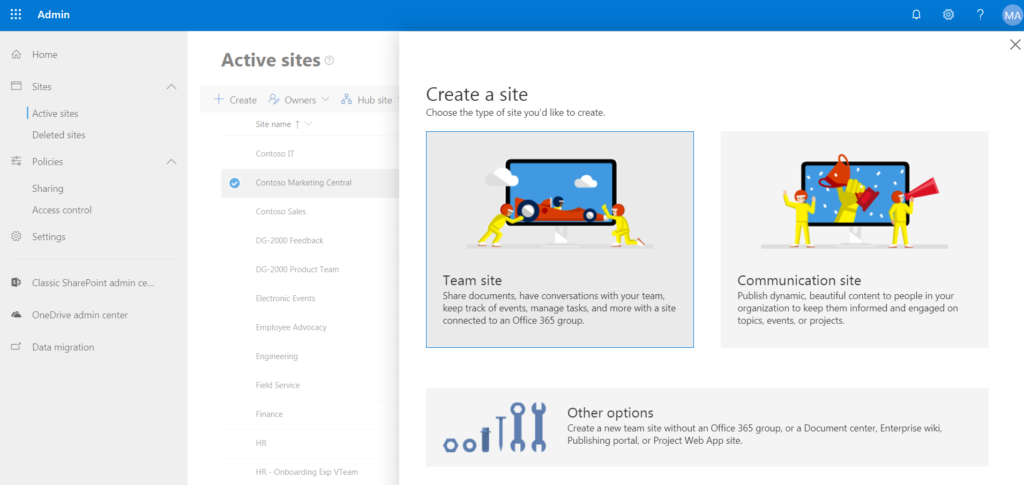
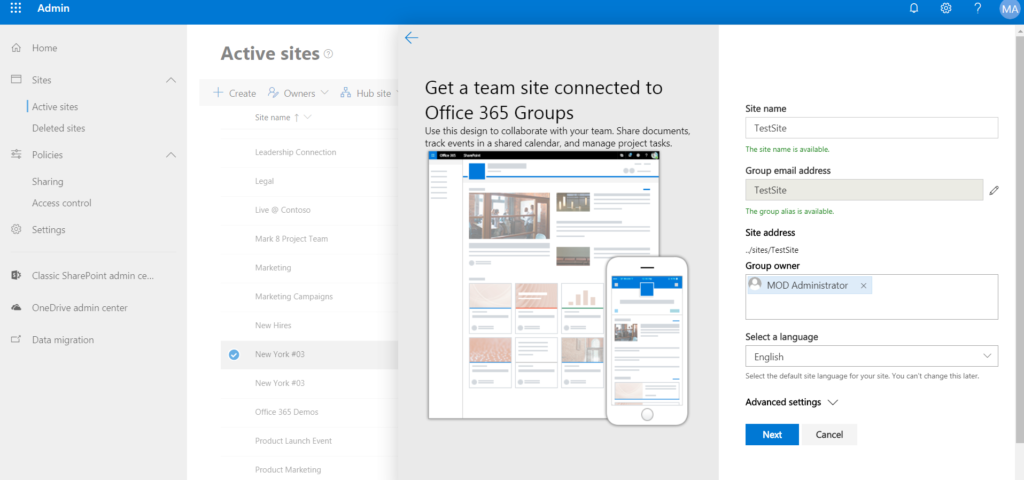
Once we create the site we will get Team sites like the following screenshot and at the same time this will create Office 365 group that can be used for sharing files, calendar, email conversations and planner
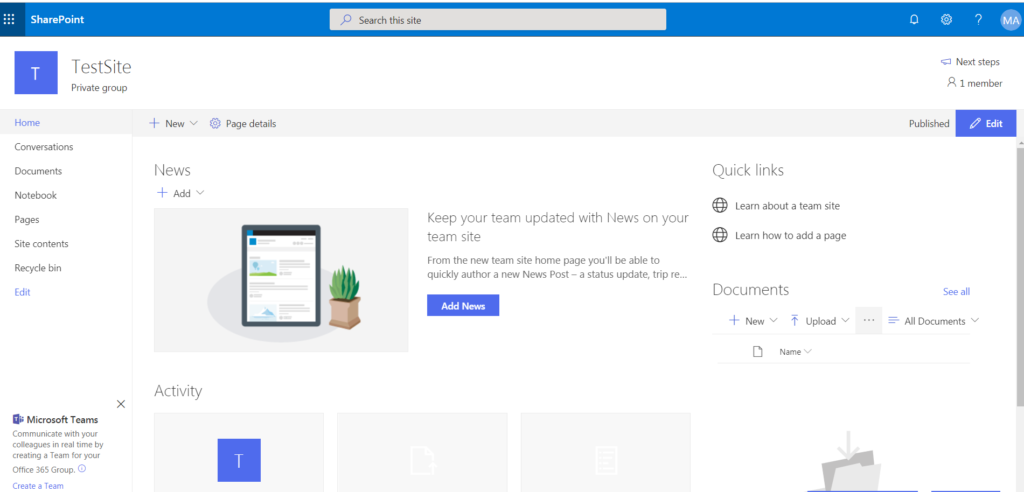
To access your office 365 group if you don’t know the address directly.
Go to https://outlook.office.com/mail/inbox
then press on the people tab in the navigation bar as shown below.
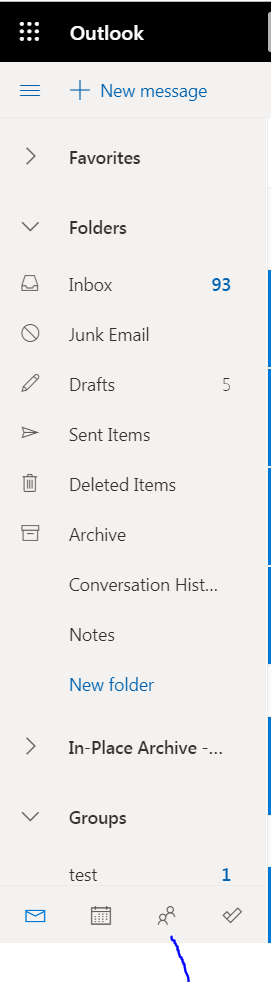
This will open contacts/groups tab.
Press on Groups then Owner as now we are the owner of this newly created group then select the group.
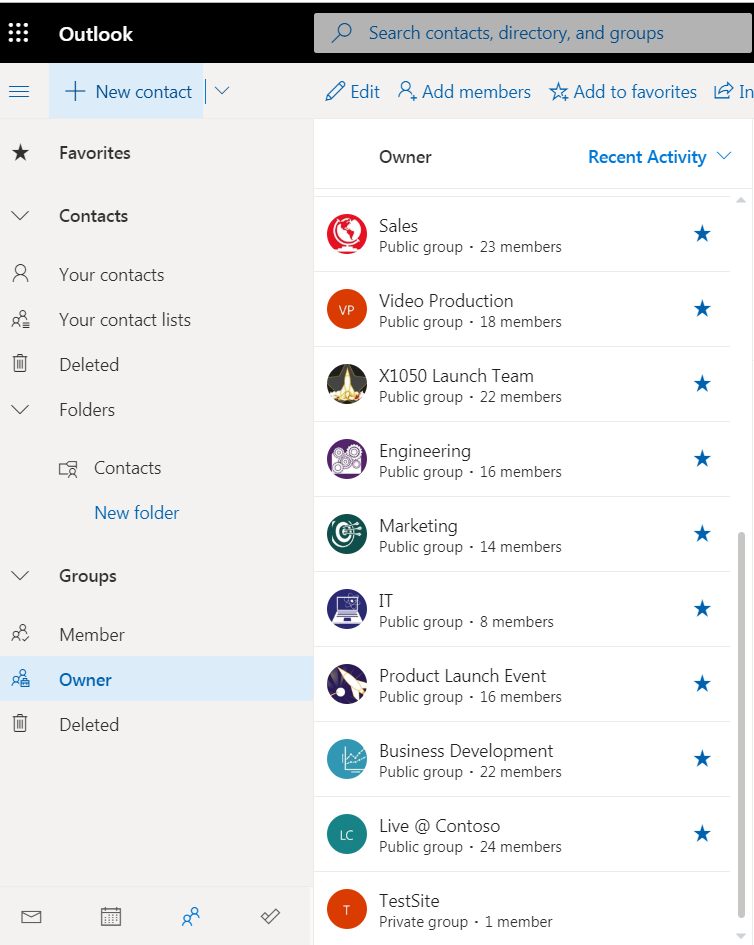
This will open the group and from the interface as shown below you can get information about it and add remembers, files, access shared calendar, the site we have created. Also you an check email conversations.