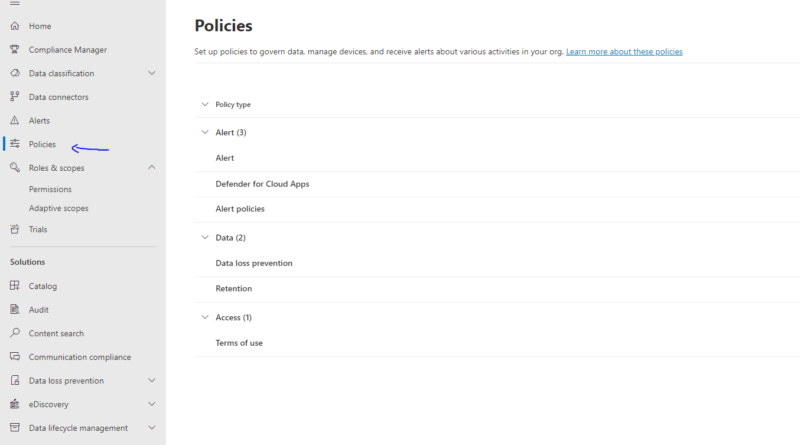Get notification when files shared in SharePoint Microsoft 365
Each company would like to have some alerts and notifications when some activates happen to perform some auditing on actions.
Let is walk through getting alert when files are shared externally in SharePoint Microsoft 365
go to the Microsoft 365 admin center from office.com and then press on 9 dots button and select admin or go to https://admin.microsoft.com/
then press on compliance or go direct to https://compliance.microsoft.com/compliancepolicies
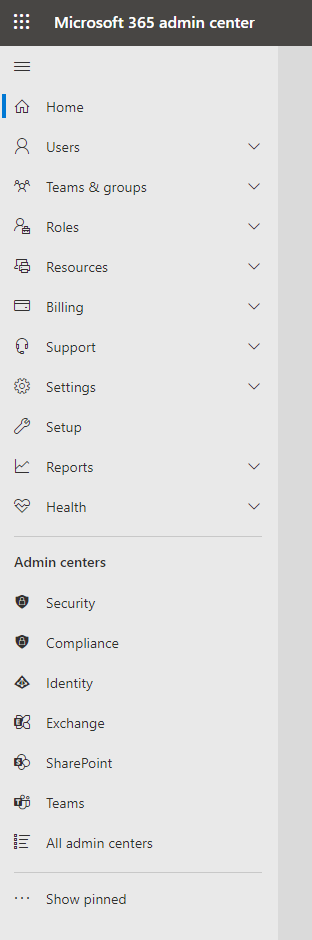
Then press on Policies
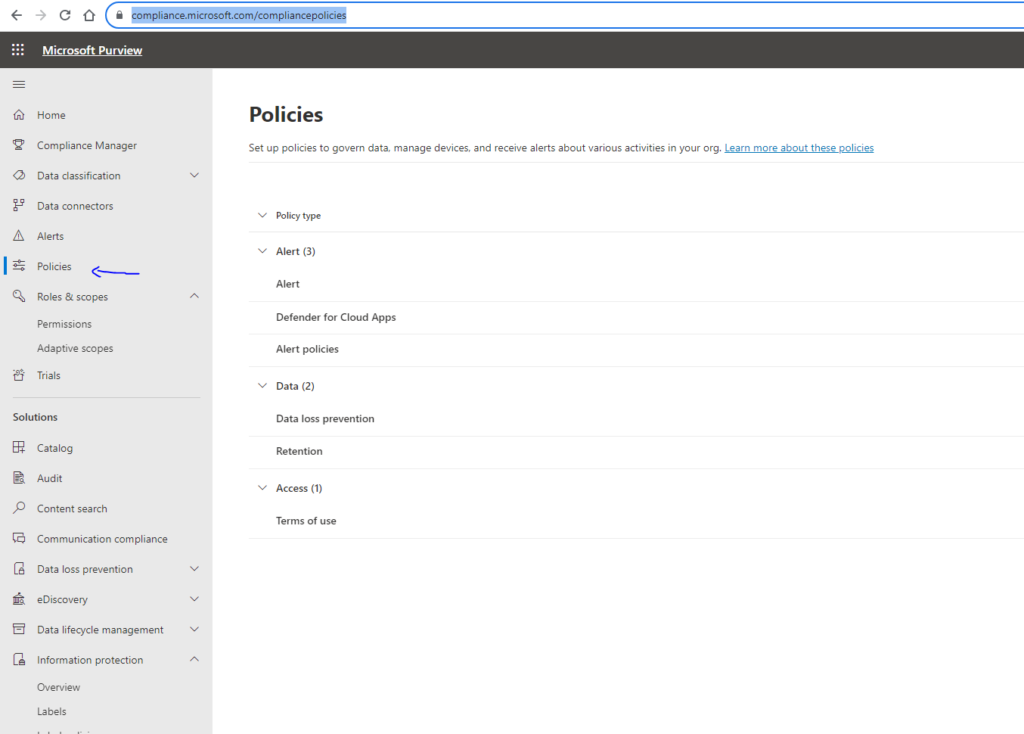
Then press on Alert Policies
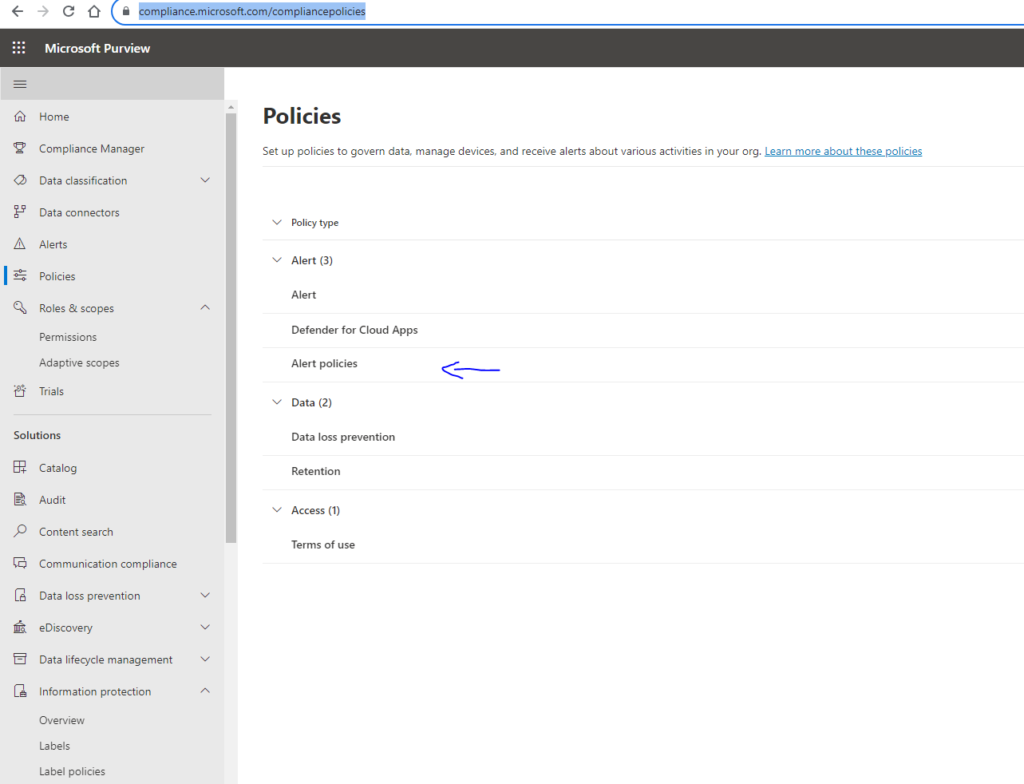
Then Press on New Alert policy
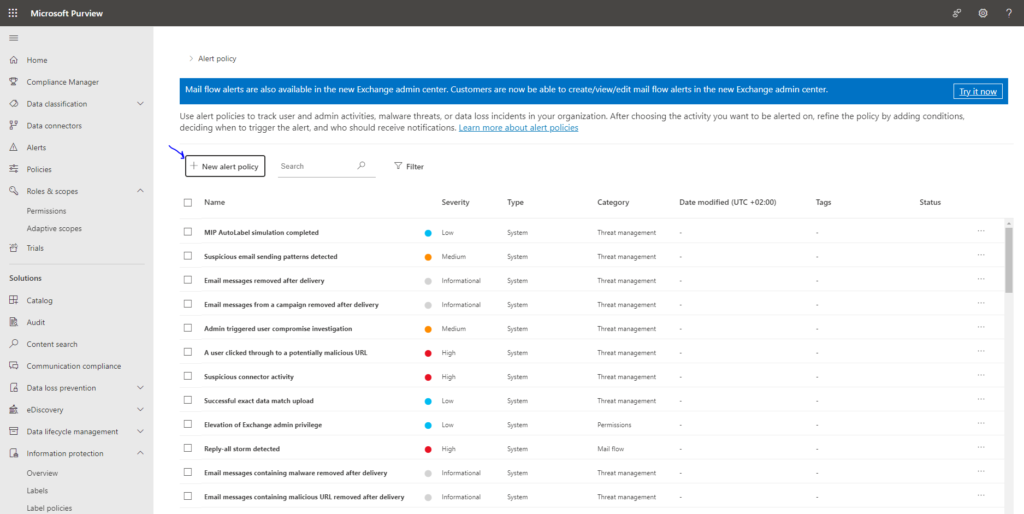
Then fill the follow the wizard to create the notification
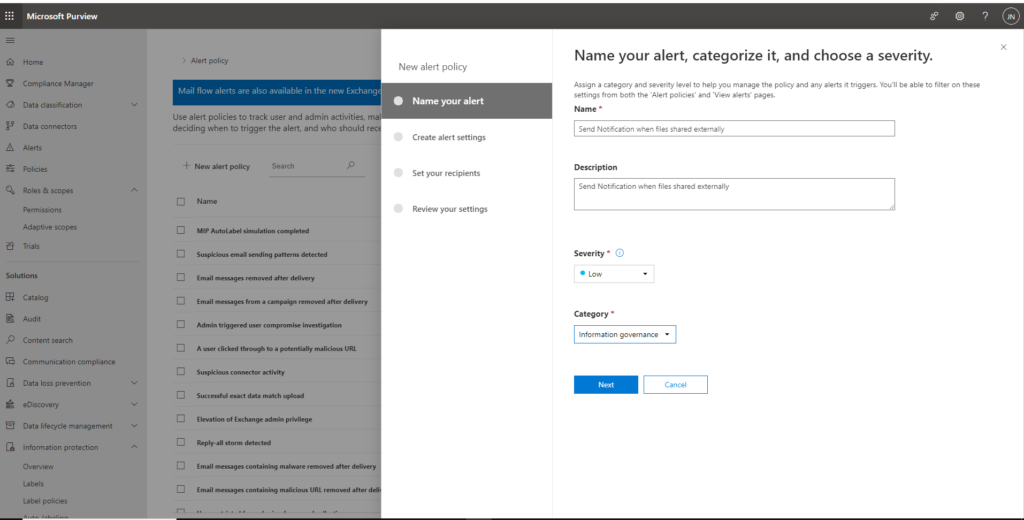
Select the activity and press next
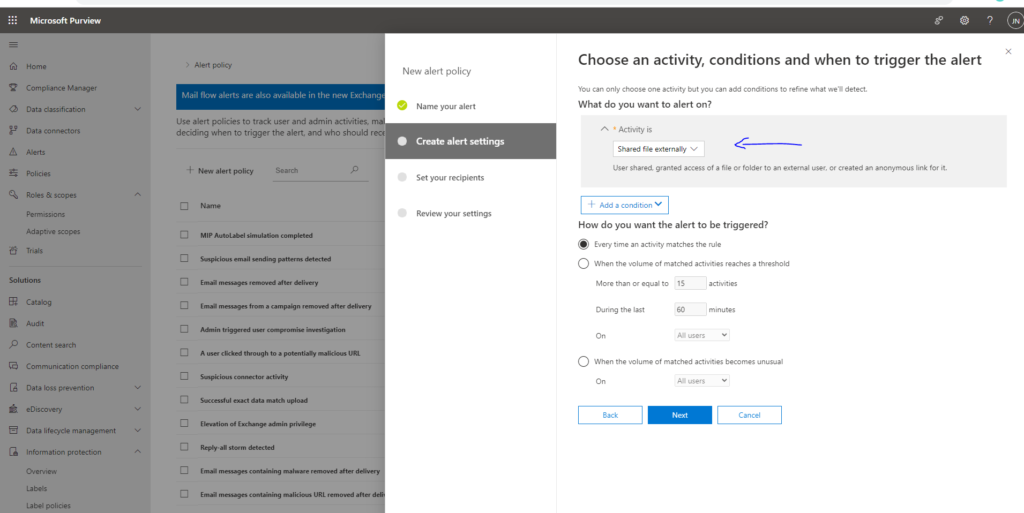
Select the recipient(s)
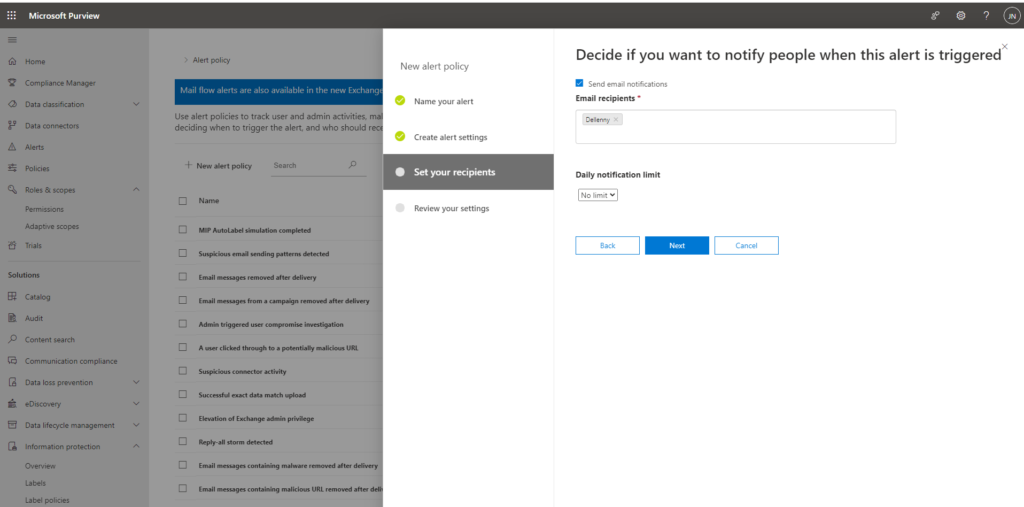
Then press finish
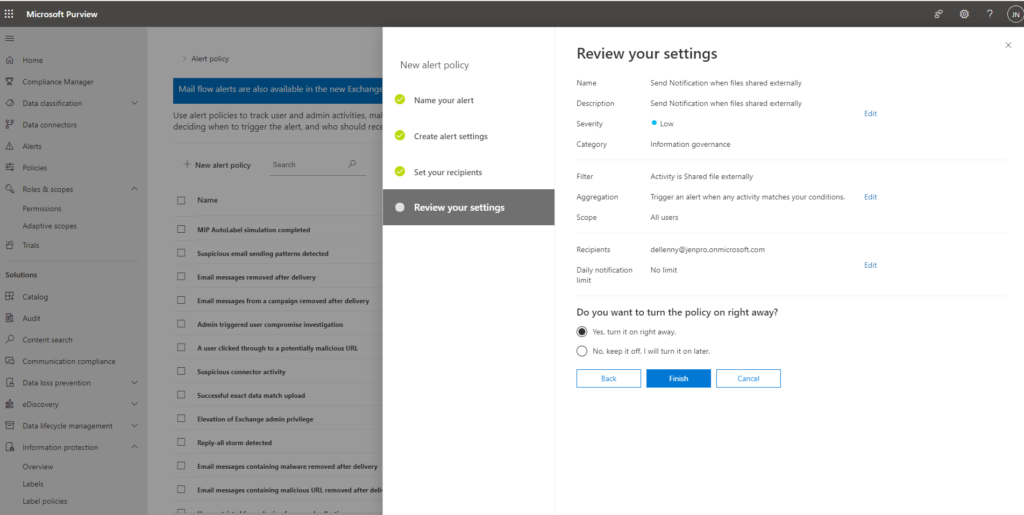
It can take up to 24 hours to make the policy alert available once it is ready every time a new files share externally there will be alert email sent.