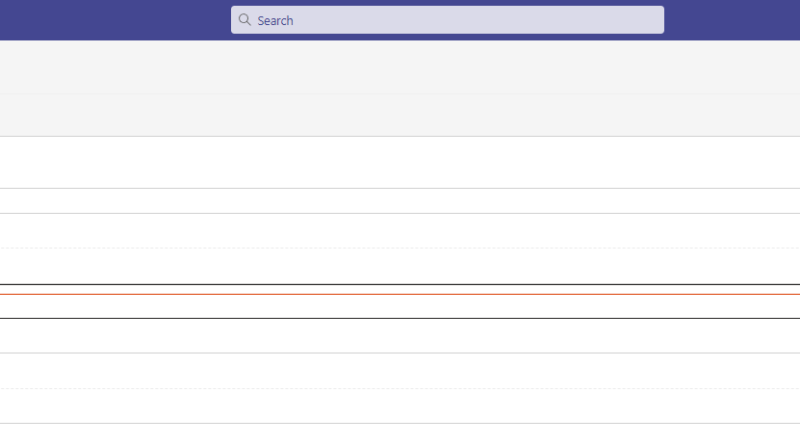Virtual Appointment in Microsoft Teams
Do you have your own business and would like to meet customers in virtual appointments and those customers are not in your organization and may not have Microsoft Teams License or the client, if that is the case you can make use of Microsoft Teams Virtual Appointment, so guests can join from web and enter via tailored lobby let us check the steps.
First go to Teams either from client or browser and then from calendar select New Meeting and Virtual appointment
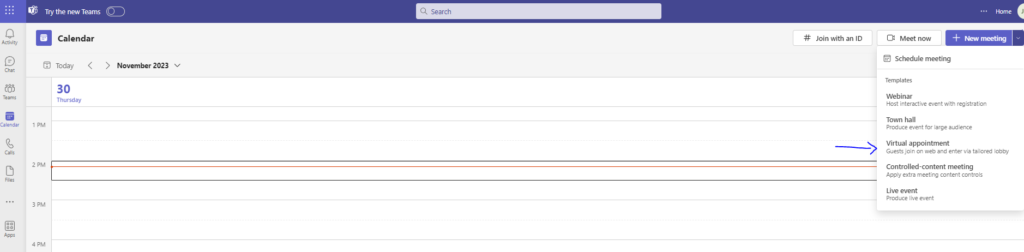
you will get screen like that
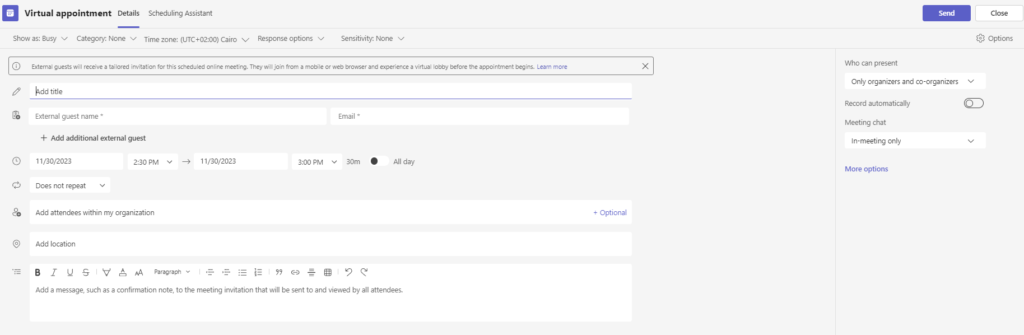
enter all details and then press send or you can adjust the options by pressing on More Options in the right pane to get this screen
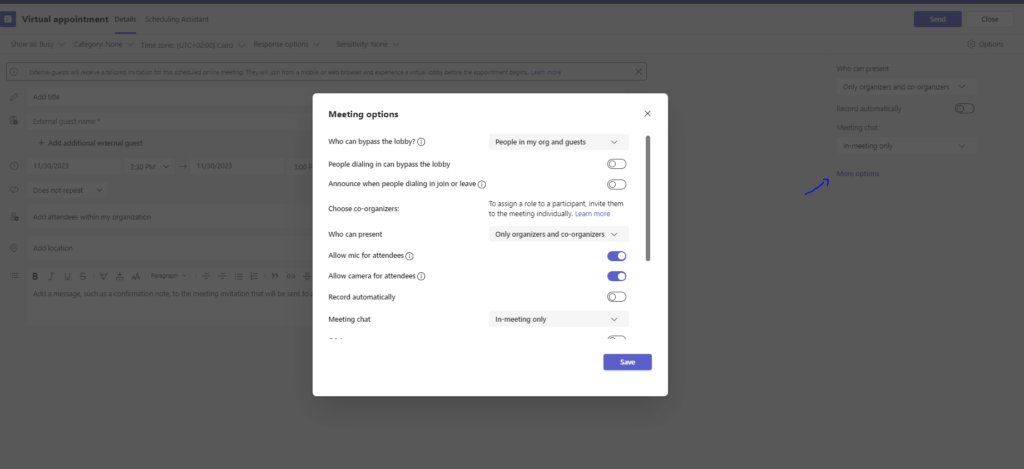
Even you can first arrange the meeting time using bookings and then once you have the appointments set you can send virtual appointment