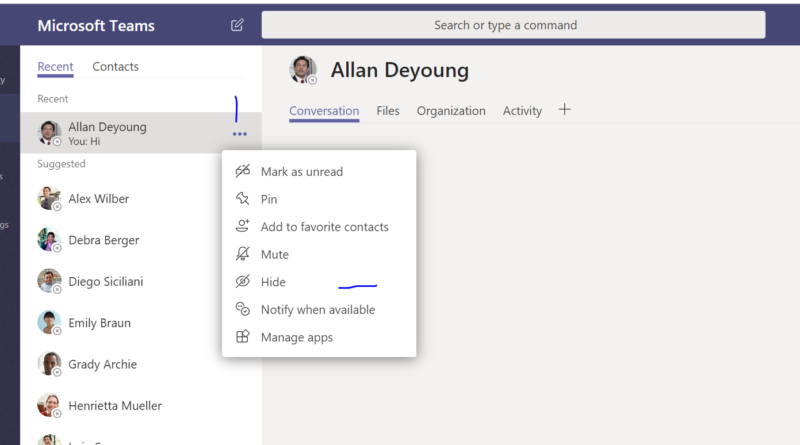Hide Chat Conversation in Microsoft Teams
In previous post we discussed about hiding a Team
In this blog we will go through hiding and showing a conversation.
Go to Chat tab and then press on the conversation you want to hide and then press the three dots button beside it, the press Hide as shown in the below screen
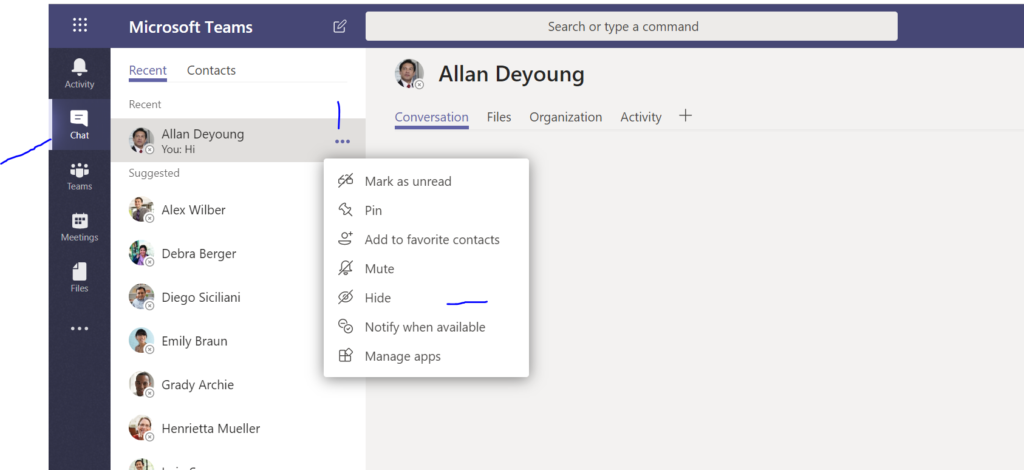
Now the conversation is hidden from your Recent view.
If you wan to restore it back then at the top of the Teams in the search box, start typing the name of the contact then press on it
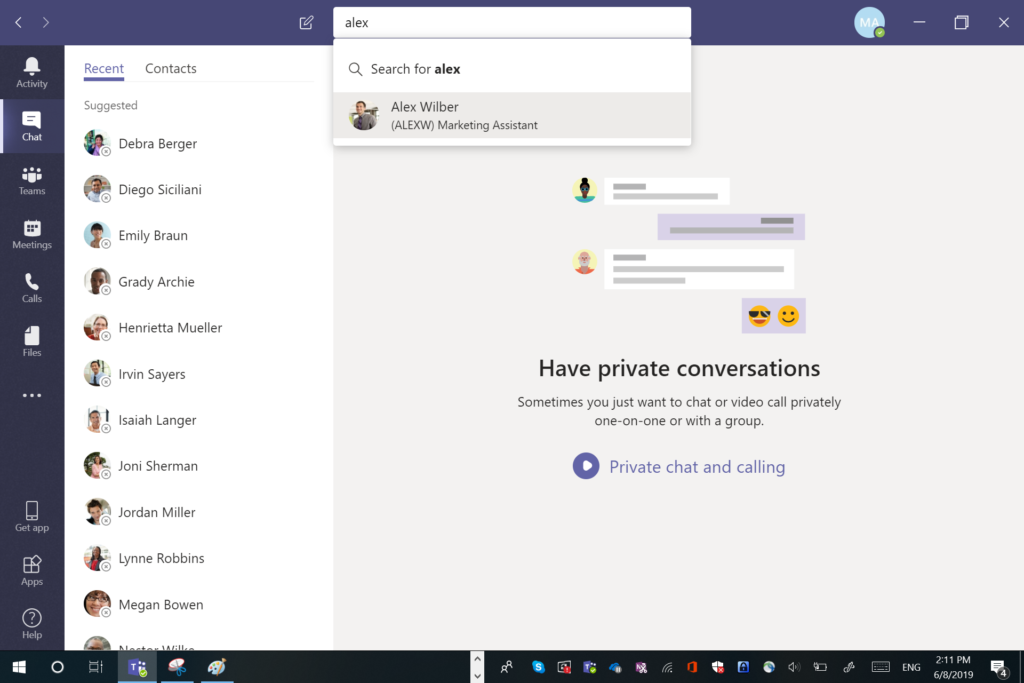
Beside the name press on the three dots button and then press Unhide.
The conversation will return back
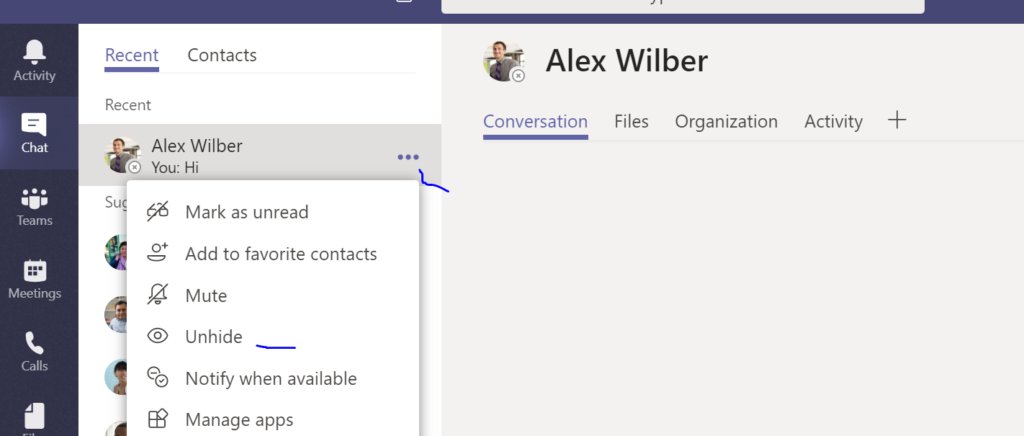
This is how to hide and unhide conversation and this is helpful in case you want to hide certain conversations while sharing your screen.