SharePoint Explorer view of Document Library is empty
You need to Access SharePoint Library and then open the library in explorer view , and when you do so you are faced that you don’t see any files while in the previous normal view you see files.
What is the issues is?
” Explorer view makes use of WebDAV protocol to work. User needs atleast Read/view access at the top level site for accessing WebDAV protocol related files/functions. Any user who does not have atleast Read/View level access at the top level site was not able to open document library in Explorer view even though they has Contribute access on the library. “
How to Resolve?
You just need to grant access to the whole site not only the library so users can open it in explorer view.
Helpful Links:
Critical SharePoint Security Vulnerability
SharePoint On Premise Diagnostic (OPD) Tool available
Microsoft SharePoint Migration Tool now supports SharePoint Server 2010 available
SharePoint servers September 2019 Cumulative Updates
SharePoint workflow Manager Needs TLS 1.0
Upgrade Available appears on servers and databases for new SharePoint 2016 Farm
SharePoint Server October 2019 Cumulative updates
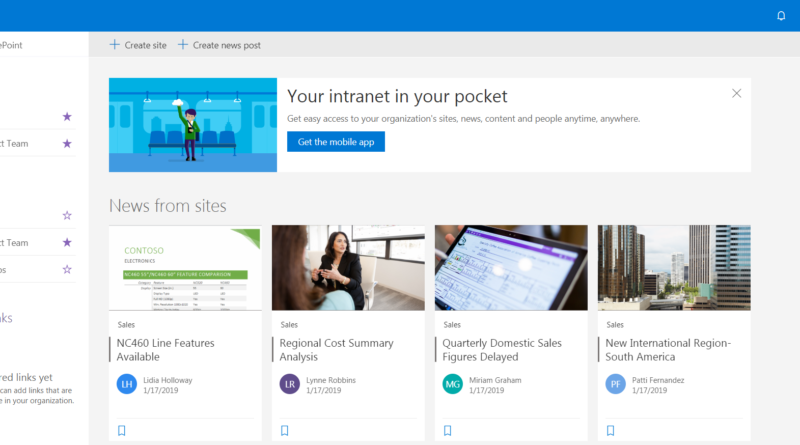
Hello There. I discovered your weblog the usage of msn. This is an extremely neatly written article. I’ll be sure to bookmark it and return to learn more of your useful information. Thanks for the post. I will definitely comeback.|