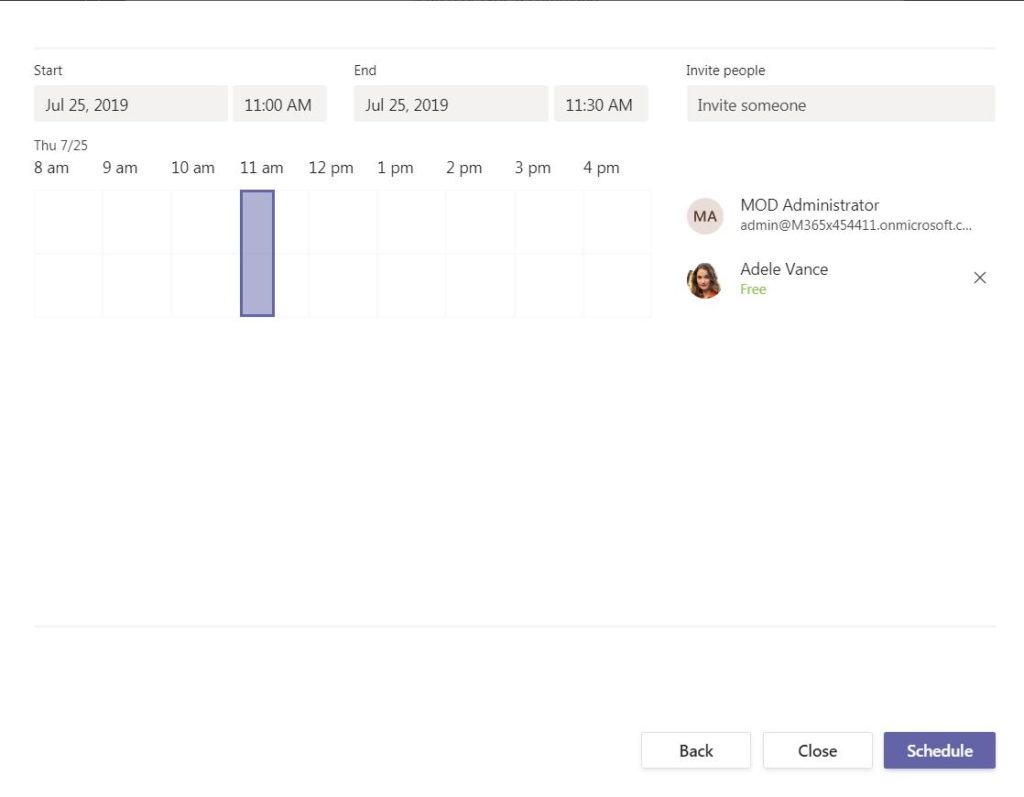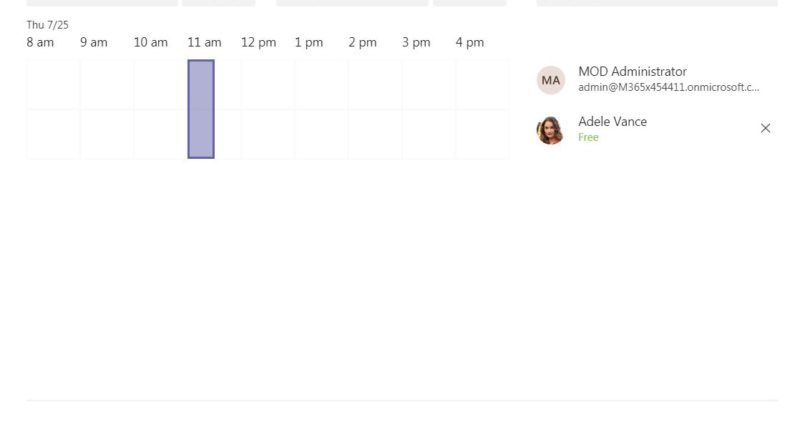Teams Schedule Assistant
In previous posts we discussed several topics about Teams, you can find them here
Today let us focus when scheduling meeting with someone in Teams, you want to make sure that you are inviting people in the meeting in time that is suitable for them, we can use outlook for doing so by checking free/busy tab.But if you are scheduling the meeting from inside Teams you want to check their availability, to do so let us follow those simple steps:
In Meetings tab press schedule a meeting button
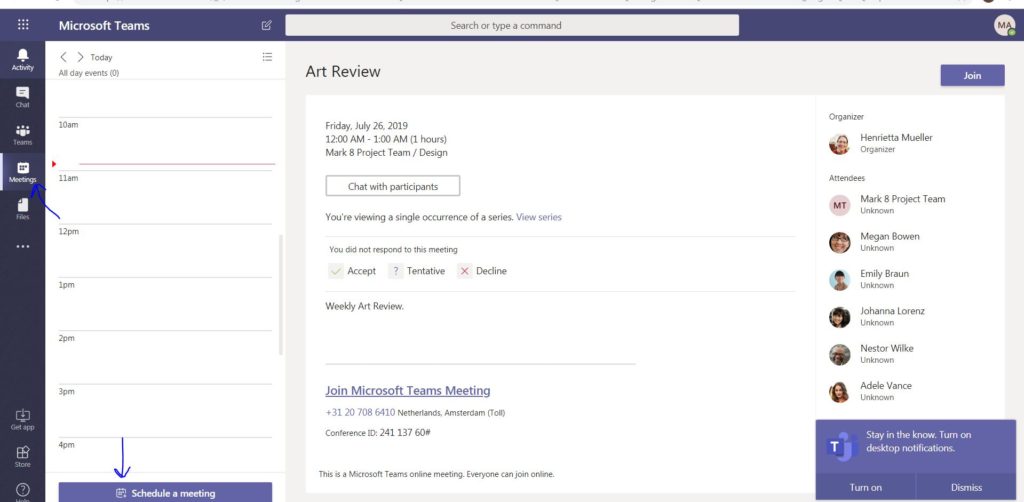
You can enter meeting details and invite someone
Then press on scheduling assistant link
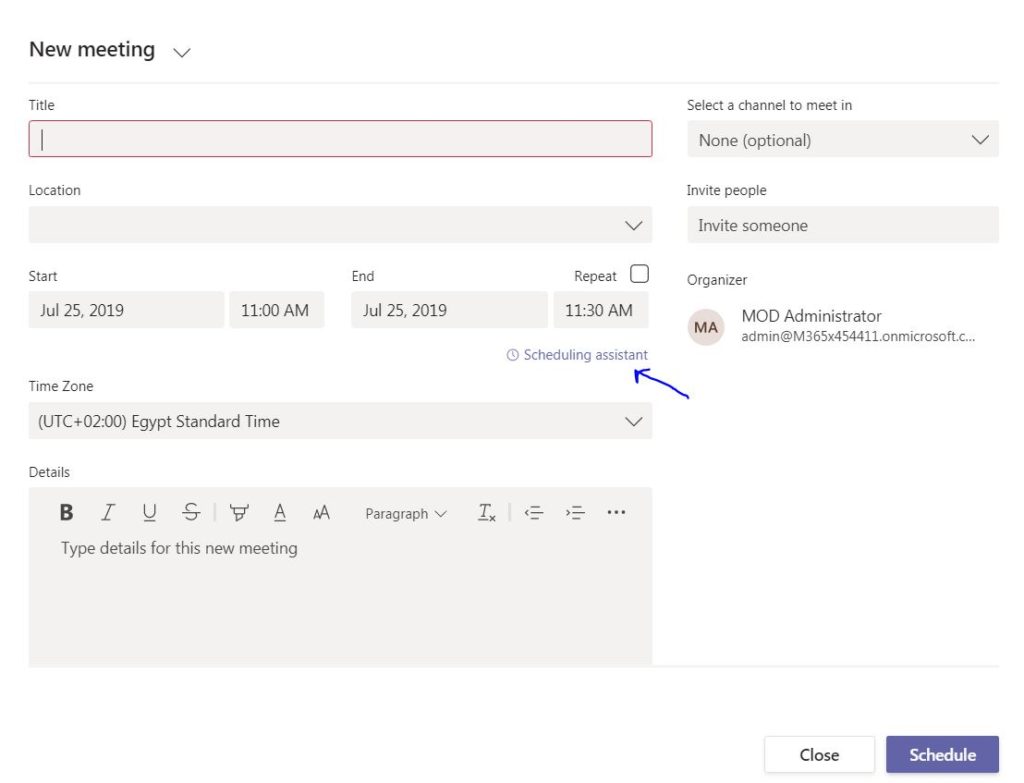
This will open dialog that will show if the invited person is free or no, so you can check before sending the invite.