Connect LinkedIn with Office 365
With different directories like your Office 365 contacts and you have your personal contacts in LinkedIn.
For certain you will need a feature to allow integration between your Office 365 data and LinkedIn.
Microsoft allows that for you now to configure it, go to admin center then press Azure Active Directory
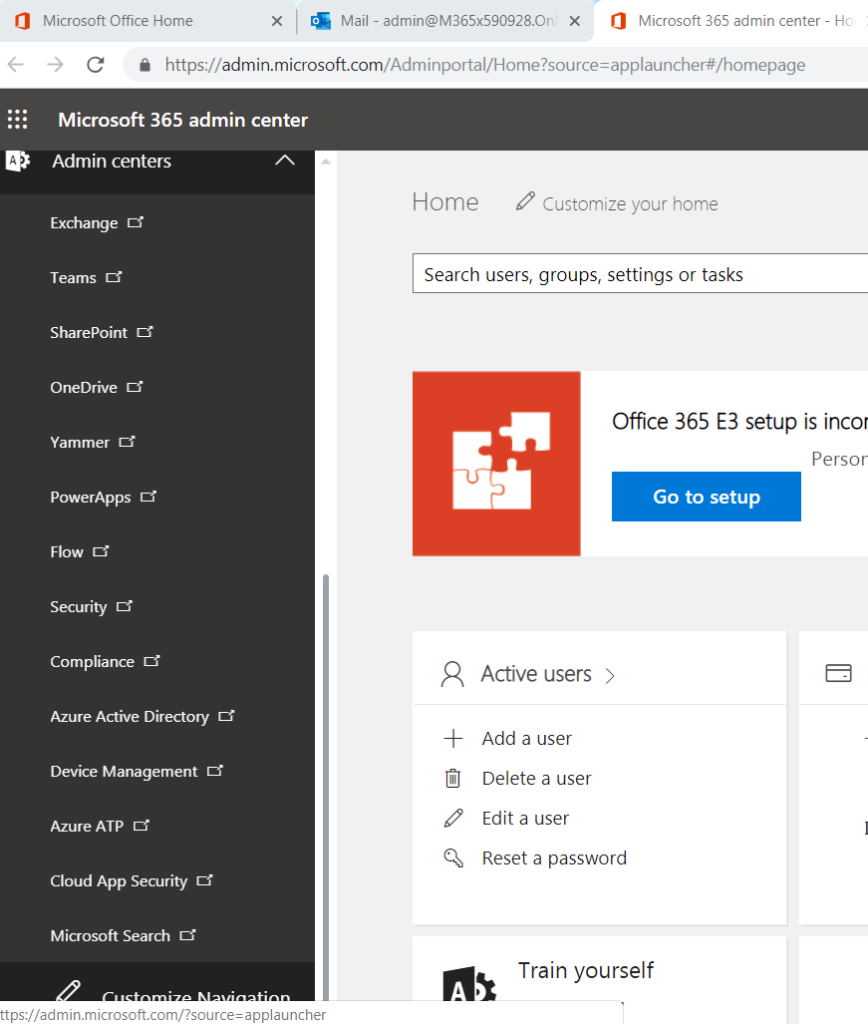
Once you open the Azure Active Directory, go to users then users settings
Then on LinkedIn account connection make sure it is set to yes or if you want specific accounts only then press on selected.
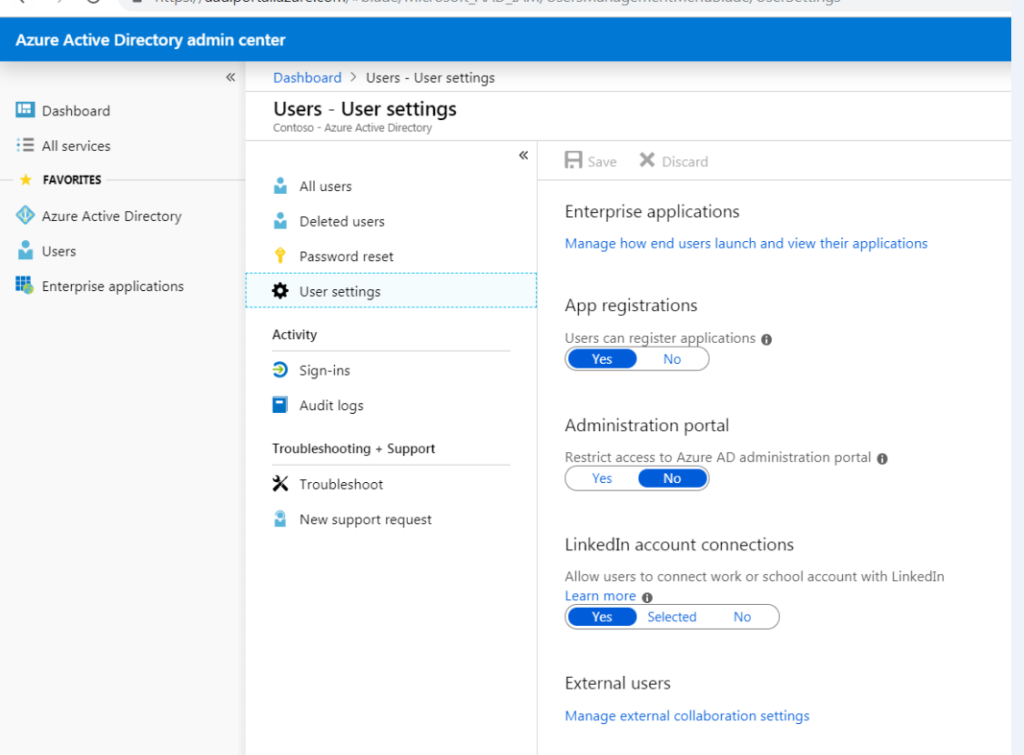
Then go to outlook and press on new email then write down your email that you want to integrate and hover over it you will get details of the contact
and scroll down you will see in the card details LinkedIn section.
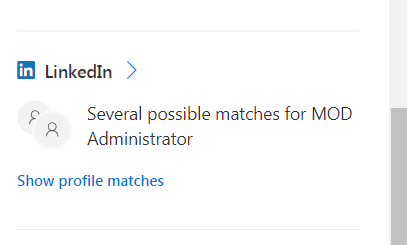
Then press continue
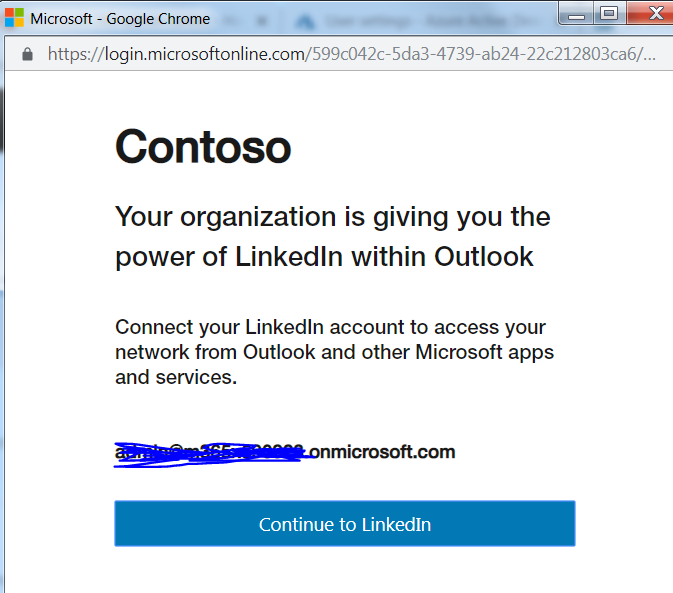
log in with your email and password
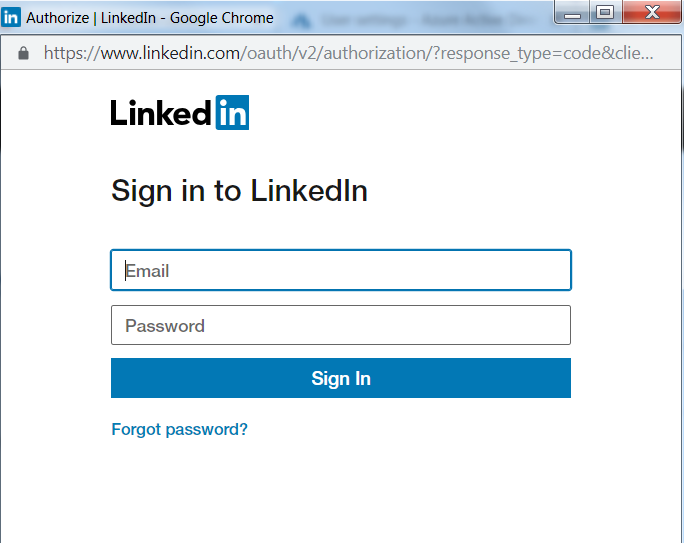
Then accept
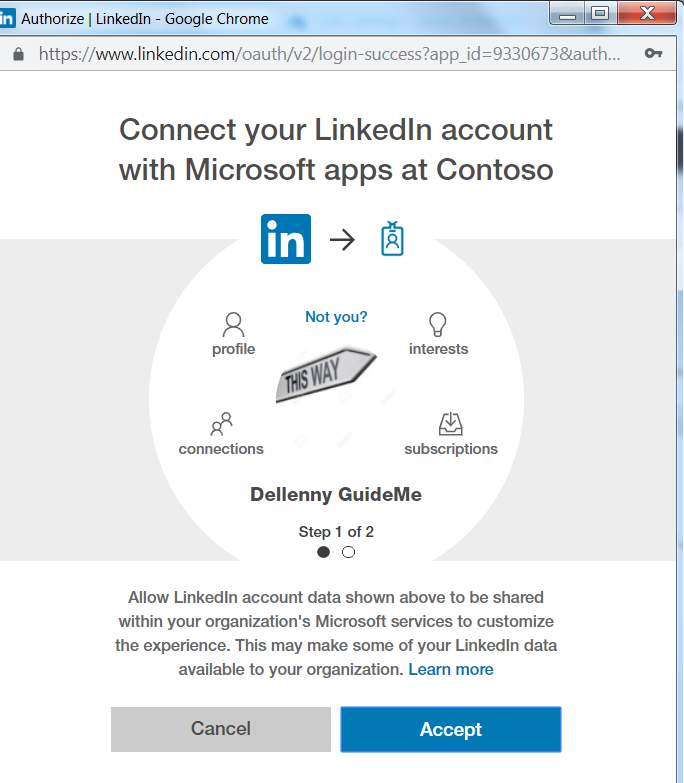
Then you will get other screen to accept step 2
Once you accepted you will get this screen
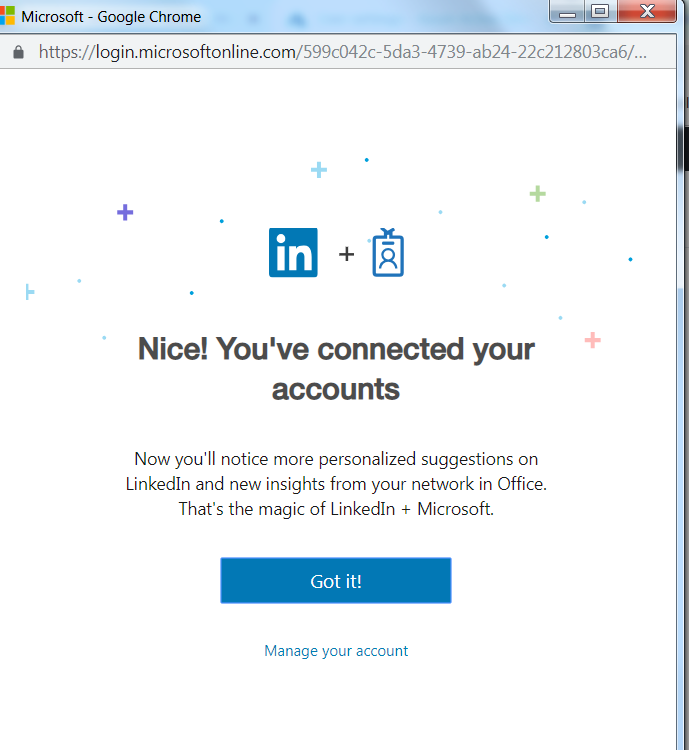
And you will receive similar email as this one:
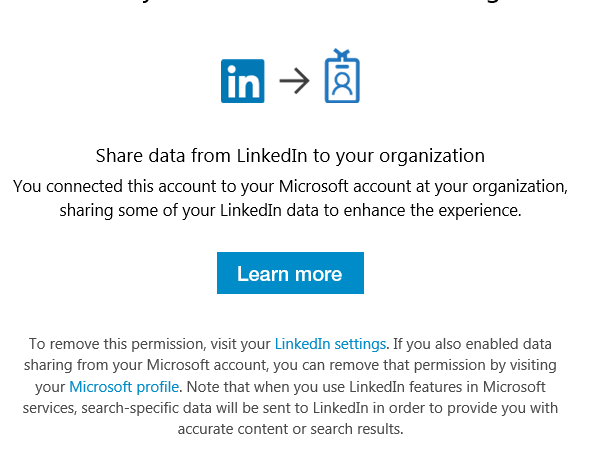
Once you are done with those steps you will be able now when you write email and start typing name of your contact you will get the LinkedIn contacts and if you hover over the contact details you will see the data from LinkedIn like shared contacts, email contact and so on.
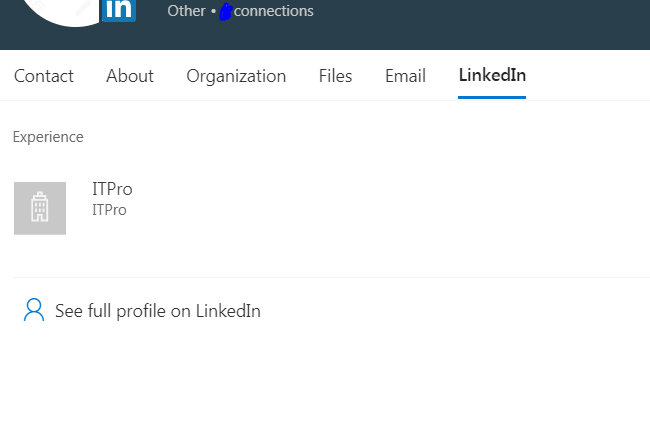
Very quickly this site will be famous amid all blogging and site-building people, due to it’s fastidious articles or reviews|
Thanks a lot for your support and valuable feedback, it is highly appreciated.
Thanks for one’s marvelous posting! I actually enjoyed reading it, you can be a great author. I will make certain to bookmark your blog and definitely will come back from now on. I want to encourage you to ultimately continue your great job, have a nice morning!|
Have you ever thought about publishing an ebook or guest authoring on other websites? I have a blog based on the same information you discuss and would love to have you share some stories/information. I know my viewers would appreciate your work. If you’re even remotely interested, feel free to shoot me an e mail.|
Thanks a lot for the feedback and nice words, it is highly appreciated.
Thanks a lot for the feedback and nice words, it is highly appreciated. Will take a note about that
Thanks to my father who stated to me about this webpage, this weblog is truly remarkable.|
I like the helpful info you provide in your articles. I’ll bookmark your weblog and check again here frequently. I’m quite sure I will learn lots of new stuff right here! Good luck for the next!|
Thanks a lot for the feedback
Thanks a lot for the feedback
This design is steller! You certainly know how to keep a reader amused. Between your wit and your videos, I was almost moved to start my own blog (well, almost…HaHa!) Excellent job. I really loved what you had to say, and more than that, how you presented it. Too cool!|
Thanks a lot for the feedback