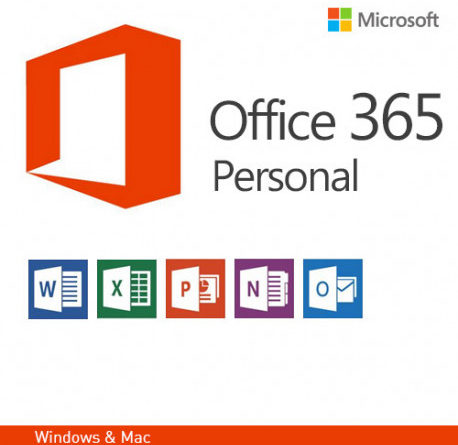Resolve Office activation issue in Office 365
Have you faced issues before when activating office clients that you bought part of Office 365 licences when you try to sign in nothing happens but keep saying your account us deactivates and you need to activate it?
Here you are some troubleshooting to be done if you face issues activating.
1- Check that you have license assigned to the user.
2- Check that your Office 365 License has part of it benefit to download office client applications like: Outlook, Word, Excel to your desktop.
3- Make sure that your username/email in your Office 365 is not the same as your personal one: you will need to change your personal email or business one.
4- When you try to sign in Office apps to activate license make sure that you don’t have other accounts registered like gmail,.. as this can cause redirect to their single sign on page so if you have in your outlook other provider mails, remove them from account settings before trying to activate.
5- Use this application to troubleshoot your issues: Microsoft Support and Recovery Assistant
6- Remove account from your windows settings and add it again.
7- From Registry Editor, browse to:
HKEY_CURRENT_USER\Software\Microsoft\Office\16.0\Common\Identity
Delete the Identity folder.
then from command prompt as admin run this dsregcmd /ForceRecovery
8- Run the clean license script found here
9- Try to add your account again and sign in your office app to activate your license.
Other Helpful Links:
Continue working on your Android phone using Microsoft Launcher and OneDrive
The Office app for Windows 10 Now Available to Everyone
Become Microsoft Windows tester-windows insider program
White Board in Microsoft Teams Meeting
New Microsoft Surface coming a new category of dual-screen devices built for mobile
OneDrive Personal Vault rolling
SharePoint and OneDrive: mass delete notification in Office 365
Prevent sharing of OneDrive files outside your company
How to know files you shared in OneDrive