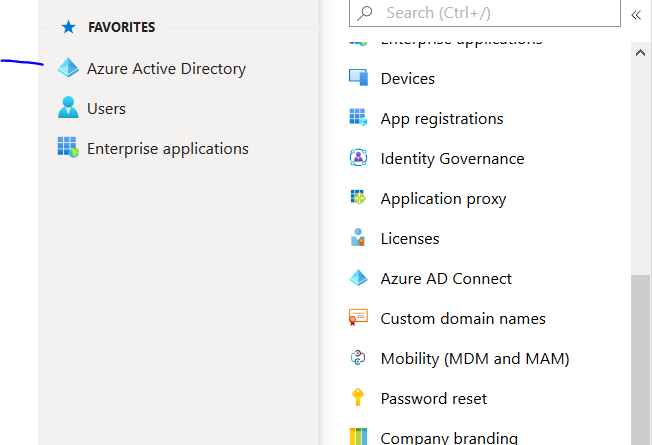How to get Office 365 Tenant ID
Your Microsoft 365 Tenant ID or organization ID is a globally unique identifier (GUID) that is different than your organization name or domain.
It is important to have this information stored in your notes for quick access in case you need to have it for troubelshooting or installing an app, or adding your tenant to a preview program
How to get the Tenat ID or the organization ID:
Step 1:
Go to office.com and sign in as admin
Step 2:
Press on Admin
Step 3:
Press on Azure Active Director
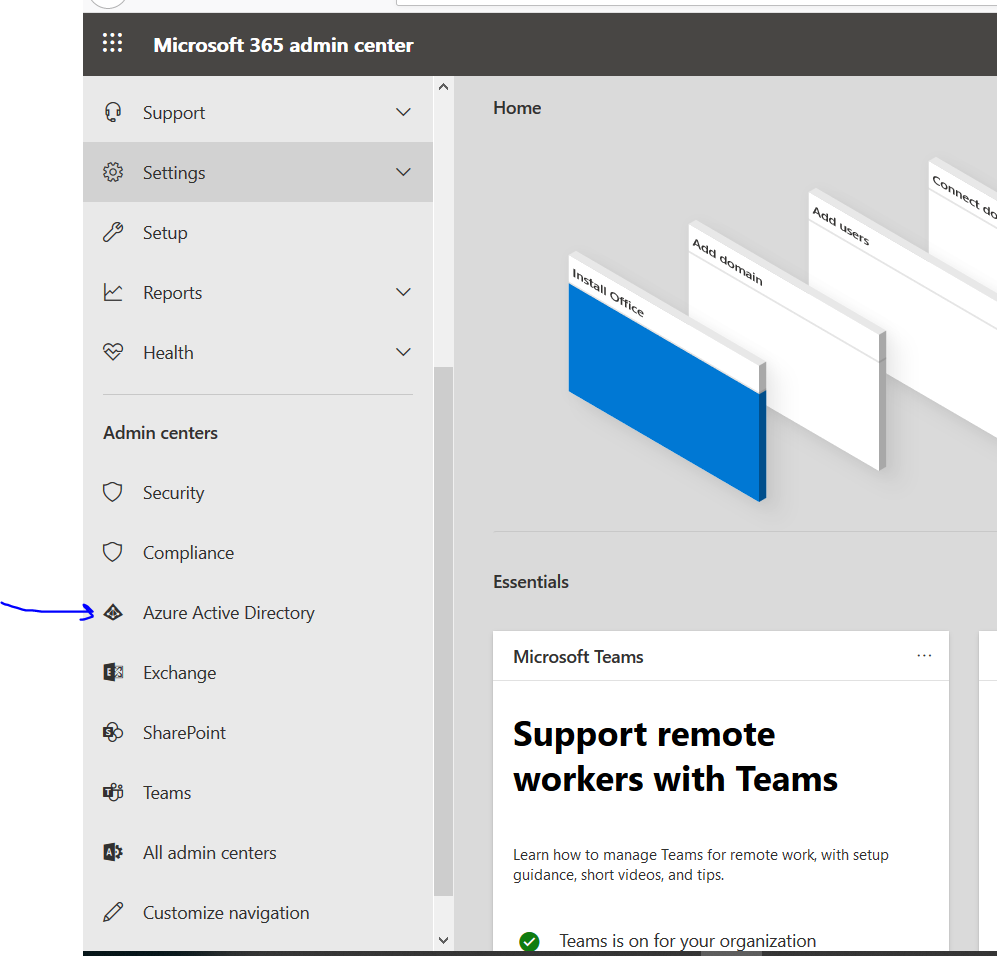
Step 4:
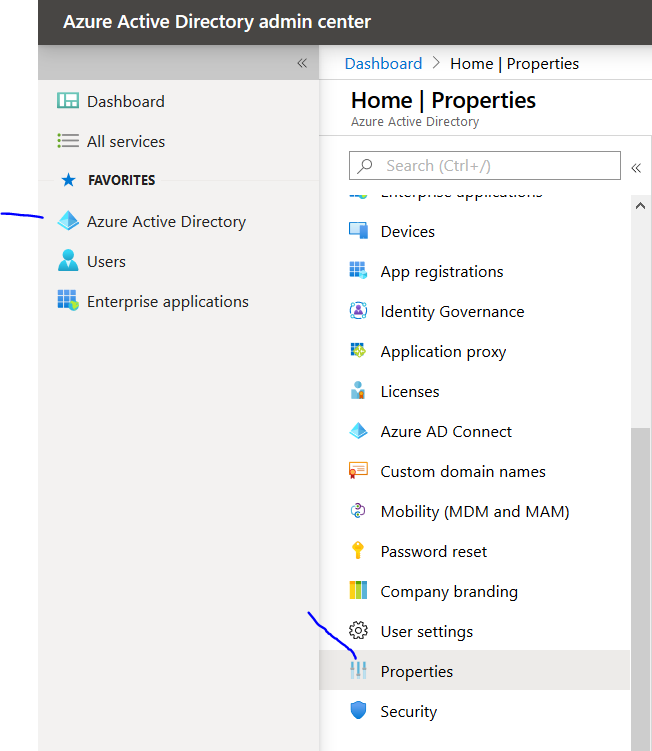
This will open screen where you can copy the Directory ID and the Directory ID is the Tenant ID or Organization ID
it will look like this one
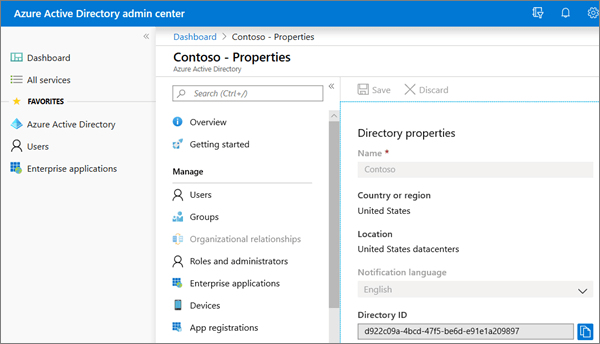
Links to Blogs that may be helpful
Other Helpful Links:
Continue working on your Android phone using Microsoft Launcher and OneDrive
The Office app for Windows 10 Now Available to Everyone
Become Microsoft Windows tester-windows insider program
White Board in Microsoft Teams Meeting
New Microsoft Surface coming a new category of dual-screen devices built for mobile
OneDrive Personal Vault rolling
SharePoint and OneDrive: mass delete notification in Office 365
Prevent sharing of OneDrive files outside your company
How to know files you shared in OneDrive