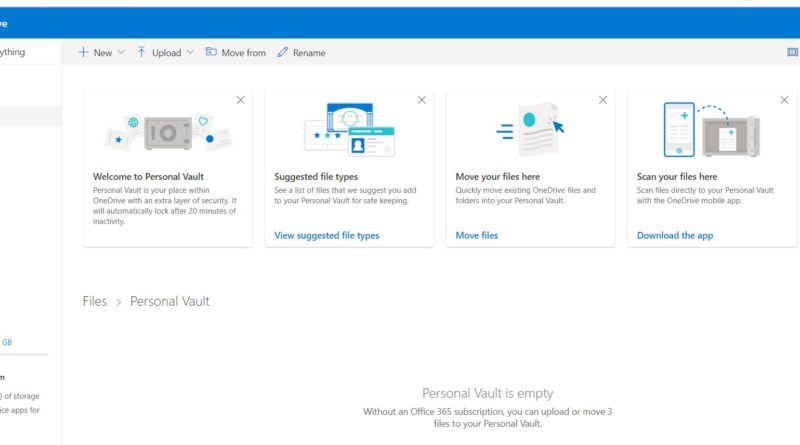OneDrive Personal Vault rolling
We have discussed before on this blog about OneDrive:
OneDrive file sync and backups
Microsoft starting from September and by October a new features that was announced from few months is going to be available and currently rolling.
The new Feature is called Personal Vault and currently it i available to free OneDrive part of outlook.
What is personal vault?
As Microsoft has stated:
” It is a new layer of security coming to your OneDrive personal account to further protect your most sensitive and important files.
Personal Vault is a protected area in OneDrive that you can only access with a strong authentication method or a second step of identity verification, such as your fingerprint, face, PIN, or a code sent to you via email or SMS
Personal Vault is a protected area in OneDrive that you can only access with a strong authentication method or a second step of identity verification, such as your fingerprint, face, PIN, or a code sent to you via email or SMS Your locked files in Personal Vault have an extra layer of security, keeping them more secured in the event that someone gains access to your account or your device. “
Note that you can access the personal vault from either web interface or from Mobile app
Let us take a look into it:
When you go to OneDrive you will find new folder called “Personal Vault”
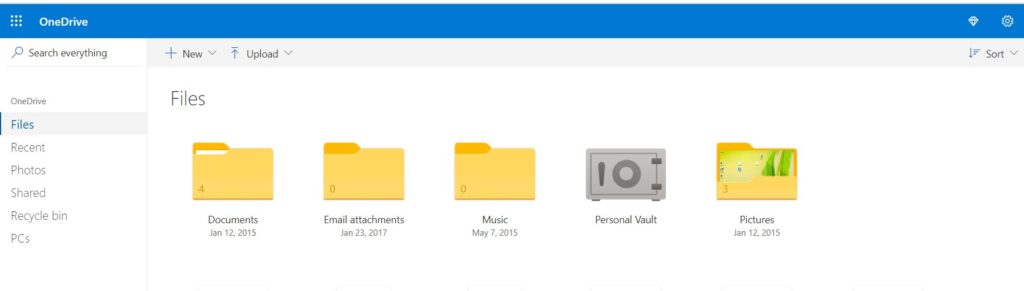
When you click on it you will get wizard
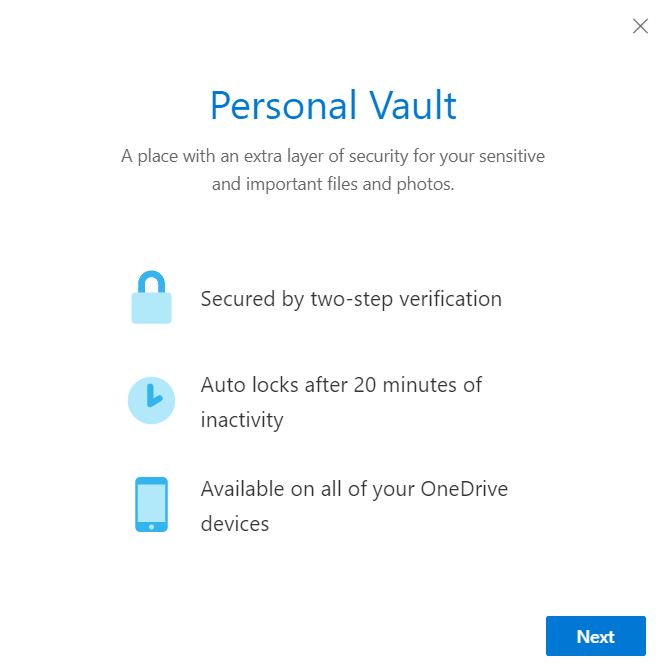
Where you can verify your identity by several ways by 2 step versification
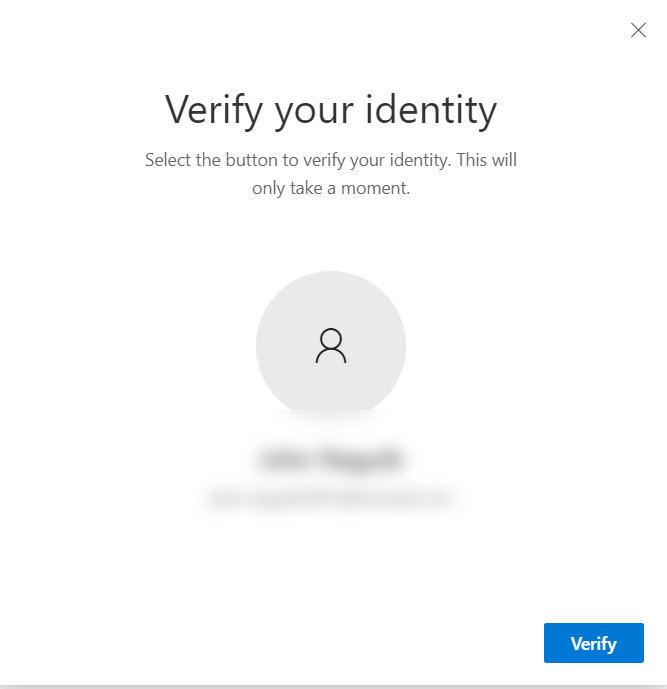
Once you are verified you can now copy your files and put it in this safe vault.
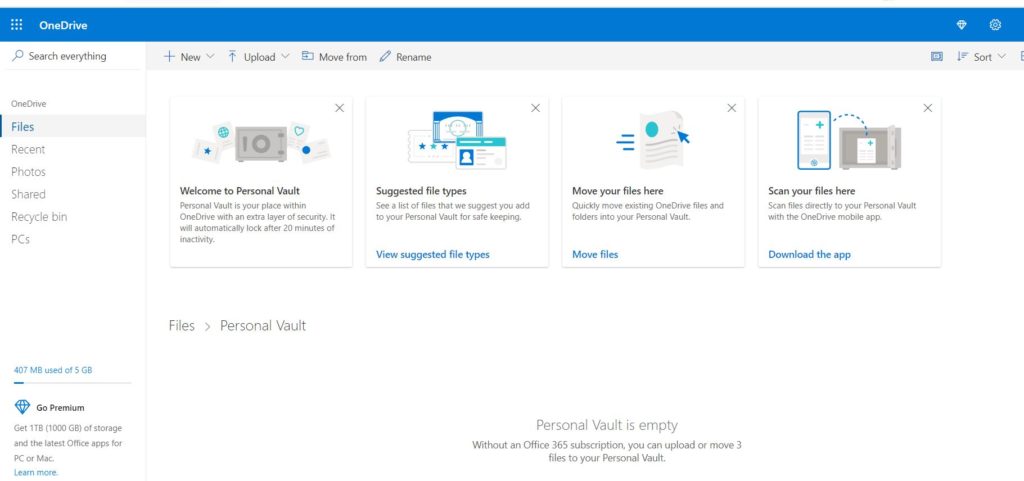
Currently this feature as mentioned earlier is available on personal OneDrive and Office 365 Home
For more about OneDrive:
SharePoint and OneDrive: mass delete notification in Office 365
Continue working on your Android phone using Microsoft Launcher and OneDrive
Prevent sharing of OneDrive files outside your company
How to know files you shared in OneDrive