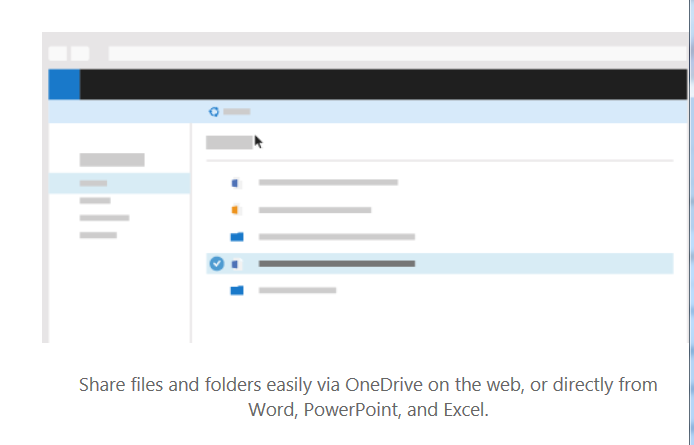Prevent sharing of OneDrive files outside your company
In your company you have a lot if employees and a lot of confidential documents, you want to protect those document shared through OneDrive and prevent sharing those documents outside your company:
To do so:
Go to office.com and then Admin center then select OneDrive admin
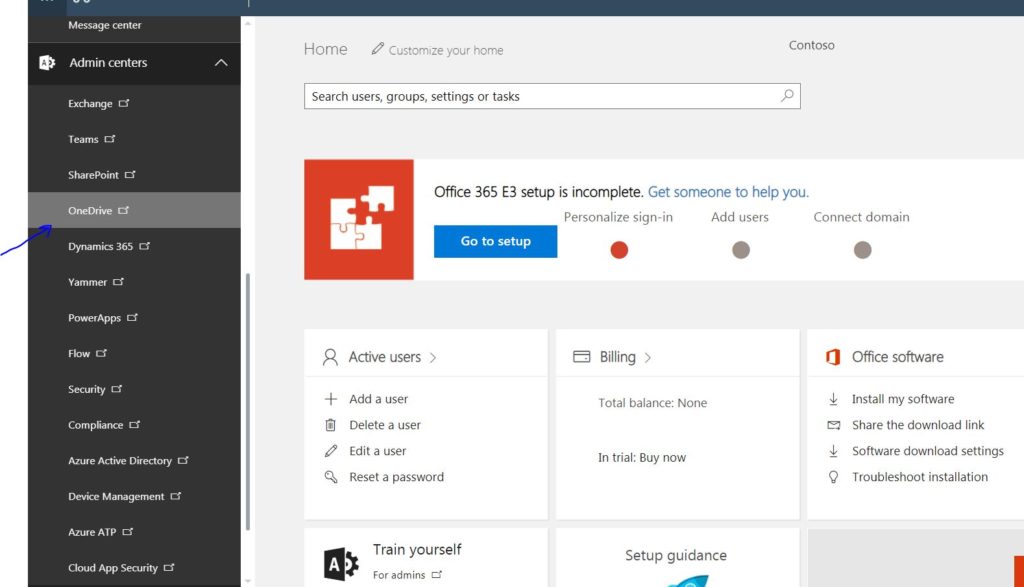
In the OneDrive admin in sharing section scroll till you see External sharing and for OneDrive move the slider to the bottom as shown
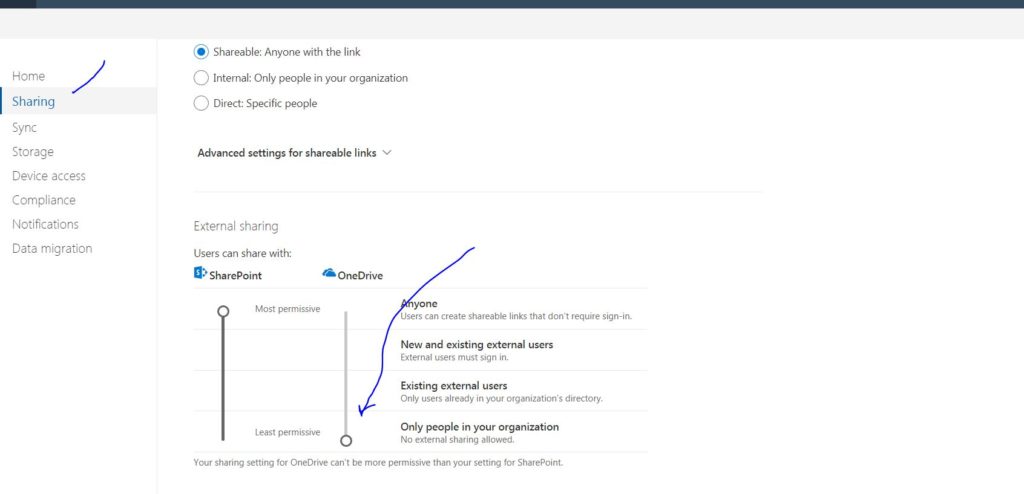
By this when your employees try to share the documents in the OneDrive they only be allowed to share it with internal employees.