Continue working on your Android phone using Microsoft Launcher and OneDrive
Started to work on documents and open web sites and got meetings and now you are away from your PC and wants to continue work on your Android phone.
Microsoft has a tool called Microsoft Launcher, all what you need to do is to go to play store and download it.
After you install it you will need to log in using your Microsoft account (hotmail, live, outlook) in future office 365 and work emails will be supported.
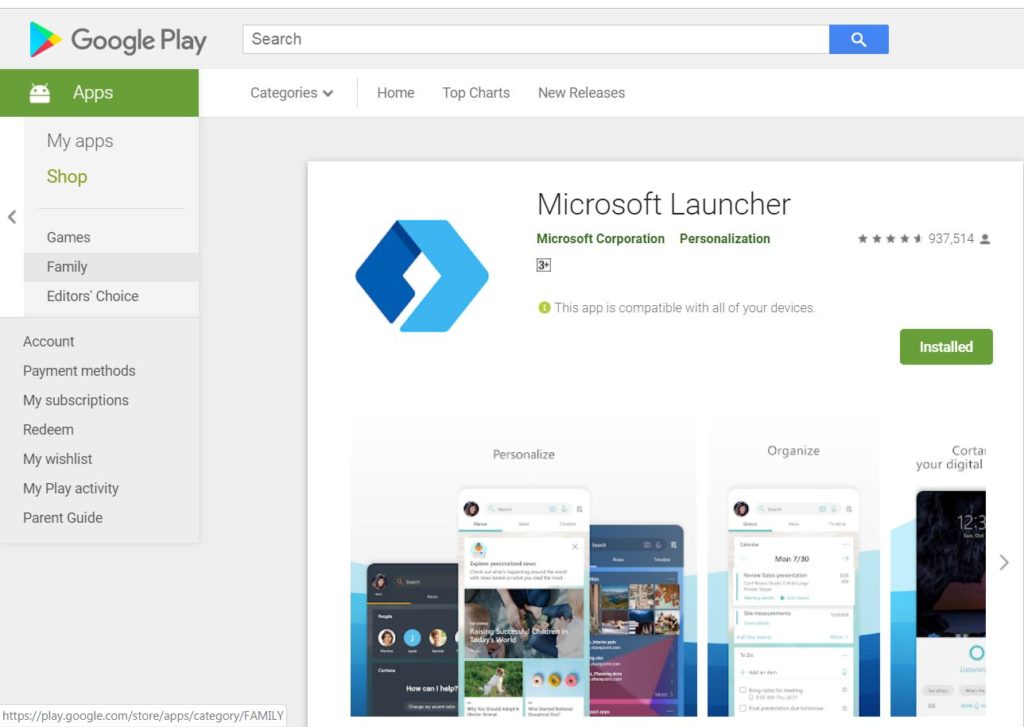
Once you sign in from icon beside Good Afternoon you will get 3 tabs
Note: To reach to the below views you need to be on your phone home page and then swap from left of phone edge to right to get to this screen.
First tab is Glance, where you can see your meetings, add feeds, modify themes, you can add sticky notes, second tab is News feed and you can customize it.
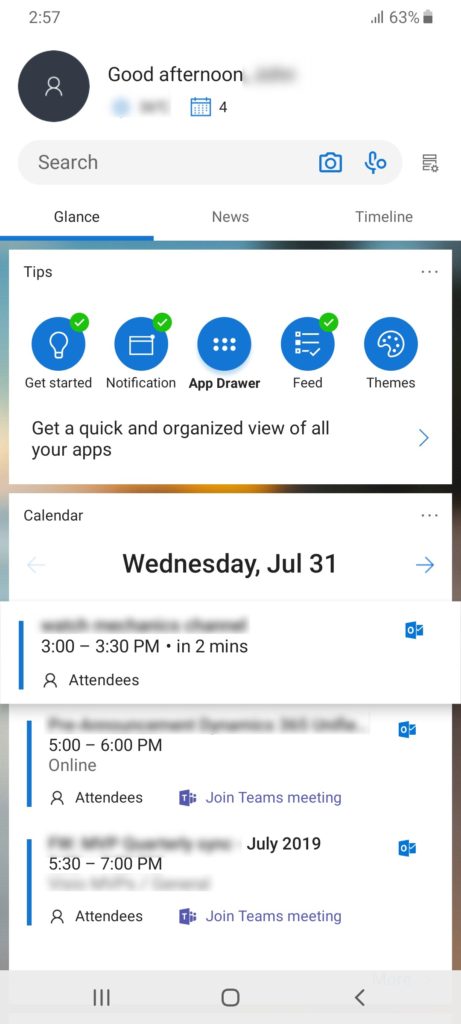
Third tab which seems still beta, you will get what you were working on on your Windows 10 PC it needs to be Windows 10 and you are using the same Microsoft account you used in the Launcher mobile app.
You will see here the documents you were working on, to get those documents in the timeline you need to be opening those documents using your Microsoft account and creating them in your outlook OneDrive at time of writing this blog Office 365 account and OneDrive is not yet available.
Once you create documents in personal OneDrive using you account and refresh the app they will appear in your time line, you can then access from app Launcher also you need to download OneDrive app on your mobile phone.
Also you will see the pages you opened using Edge browser you accessed using you account
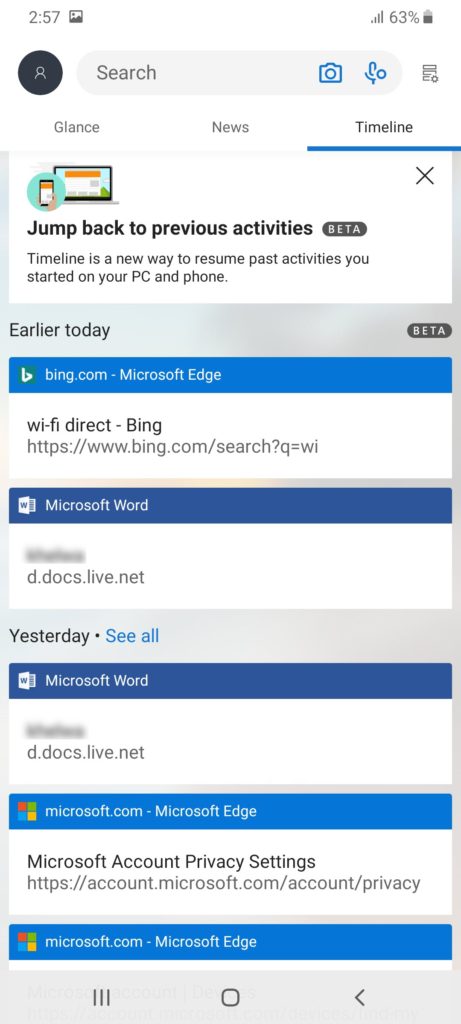
Microsoft Launcher also changes the look and feel for your mobile phoen it allows you to use Bing wallpapers and Themes like this nice one.
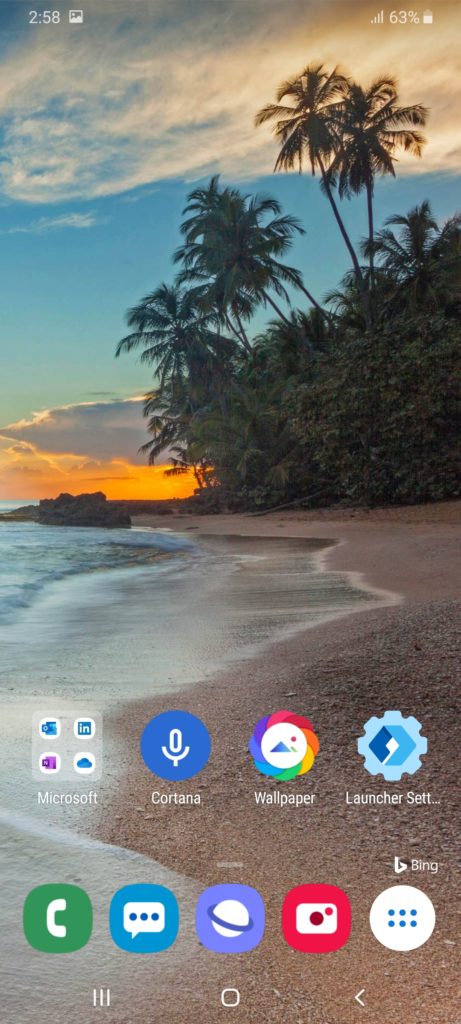
Once you install Microsoft Launcher app you will get Launcher settings icon.
When you press on it you will get the settings.
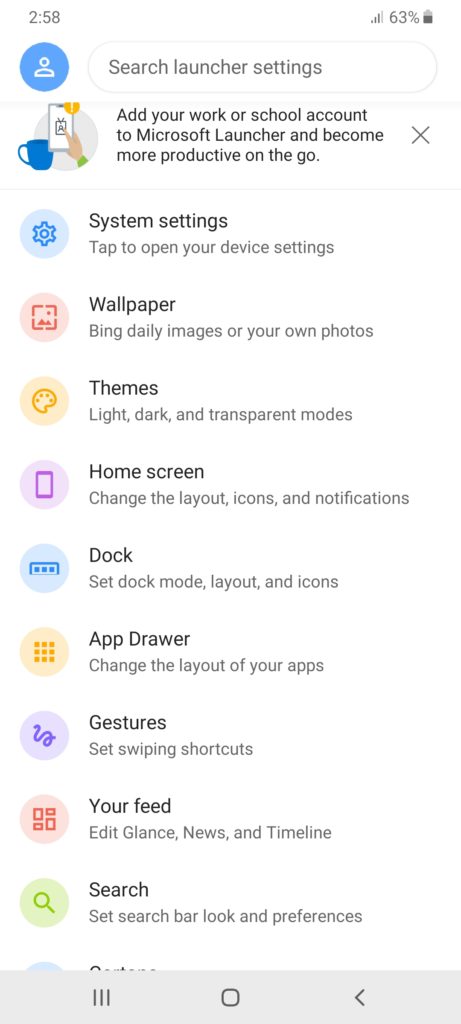
As example here we can set Wallpaper.
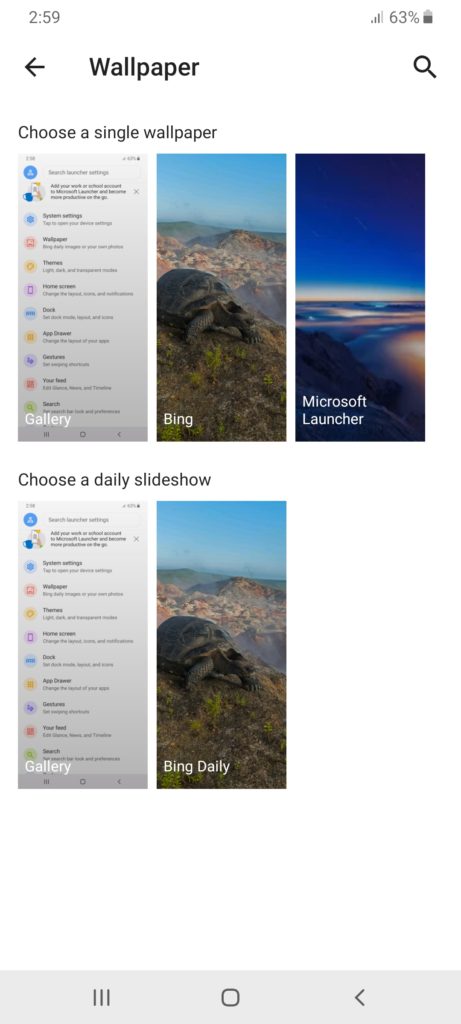
Indeed it is nice app that make you connect your PC work with your phone.
Helpful Links:
SharePoint and OneDrive: mass delete notification in Office 365
The Office app for Windows 10 Now Available to Everyone
Become Microsoft Windows tester-windows insider program
Prevent sharing of OneDrive files outside your company
How to know files you shared in OneDrive
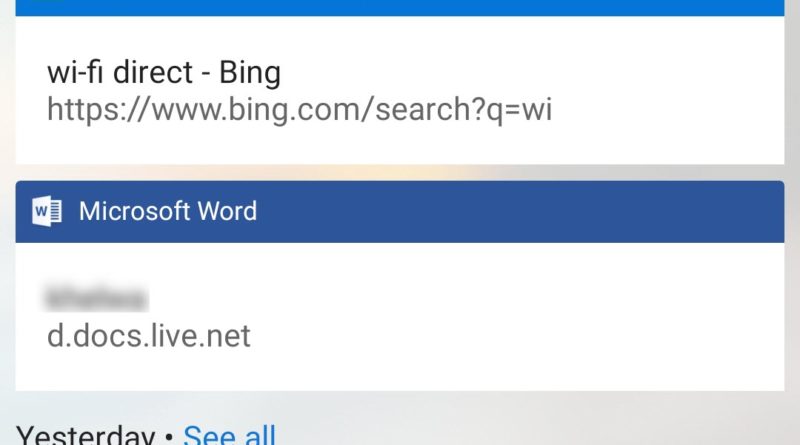
This doesn’t work for Office 365 “E3” accounts, which is a real shame. I’m not sure the specific Azure license you have to buy to enable this, I opened a support case and had a little while of the trial for it on my MVP E3 tenant, but even though they give us that account for free they wouldn’t let me keep the add on.
Fun fact: adding your E3 account to Windows 10 (instead of choosing “this app only” when prompted) will also prevent your MSA account from syncing settings among your PC’s unless you pay for the same add-on in azure.
the mobile launcher states the accounts now working is for free Microsoft accounts like outlook and hotmail