OneDrive you don’t have permissions message when accessing file that you own
Have you ever faced a situation when you double click on a file that you have added by yourself to OneDrive where you are admin on machine and you get access denied error because you don’t have permissions
Let us see how to resolve this issue when you try to open file in your machine in your OneDrive Folder and you get this error
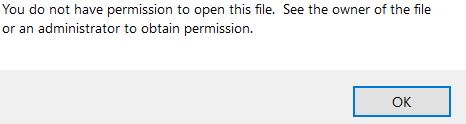
and when you look at the icon beside the file you notice that it is not synced like that and says it is pending and keep pending.
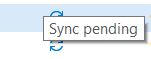
The resolution is very easy, right click on the file and select properties
Then Press on Security tab and press advanced then press continue button
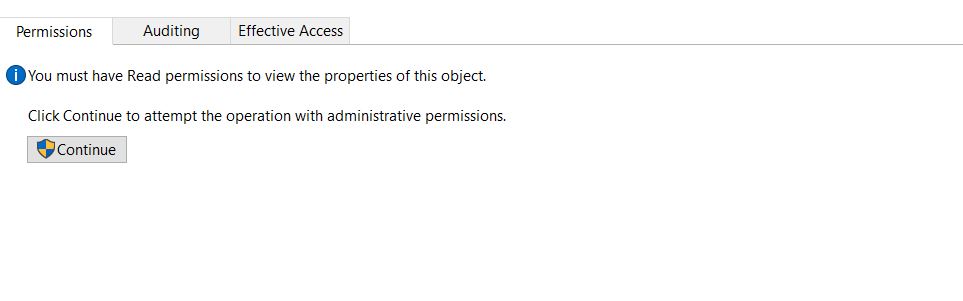
You will be asked if you would like this app to make changes to your machine select yes, then you will get screen and at the bottom of it you will see button to Enable inheritance then press ok, then ok
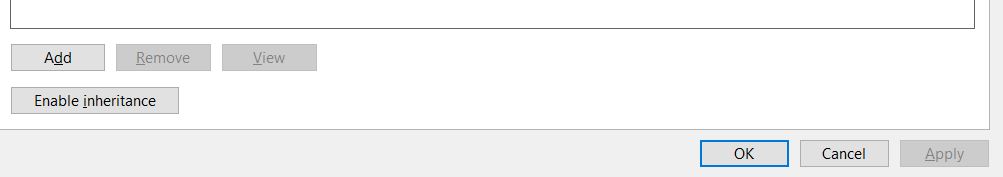
Now the file will be synced and you will be able to open your file.
Also worth mentioning other situations where you will need to check if encryption affecting accessing the file, you may need also to clear cache, check antivirus if blocking files.
Other Helpful Links:
OneDrive Personal Vault rolling
SharePoint and OneDrive: mass delete notification in Office 365
Continue working on your Android phone using Microsoft Launcher and OneDrive
Prevent sharing of OneDrive files outside your company
How to know files you shared in OneDrive
SharePoint and OneDrive integration with Adobe
OneDrive file sync and backups
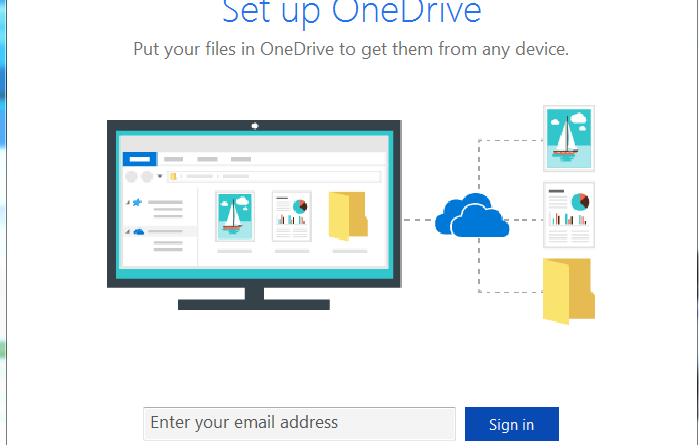
Have you ever considered about adding a little bit more than just your articles? I mean, what you say is fundamental and all. But think of if you added some great photos or video clips to give your posts more, “pop”! Your content is excellent but with pics and clips, this website could certainly be one of the greatest in its niche. Wonderful blog!|
Thanks for feedback
Great site you have here but I was curious about if you knew of any discussion boards that cover the same topics talked about in this article? I’d really love to be a part of online community where I can get feed-back from other experienced people that share the same interest. If you have any suggestions, please let me know. Thank you!|
You can check Microsoft Tech Community https://techcommunity.microsoft.com/
For latest news you have to visit world-wide-web and on the web I found this website as a finest site for newest updates.|
Heya i’m for the first time here. I came across this board and I find It really useful & it helped me out a lot. I hope to give something back and aid others like you aided me.|