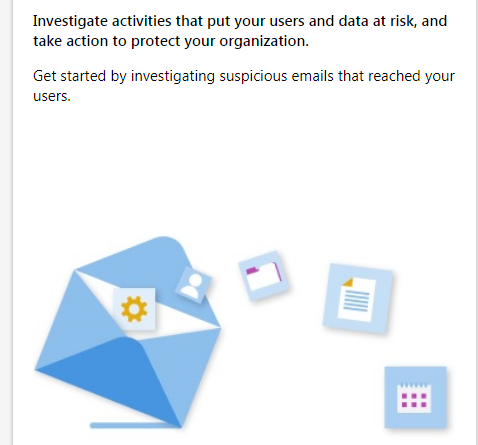How to Simulate Phishing Attack in office 365
You would like to test if your employees can jeopardize your environment by simulating phishing attack where employees press on links in emails from unknown users.
Office 365 allows to make that easily through attack campaigns.
Go to https://protection.office.com/attacksimulator
Then press Launch Attack
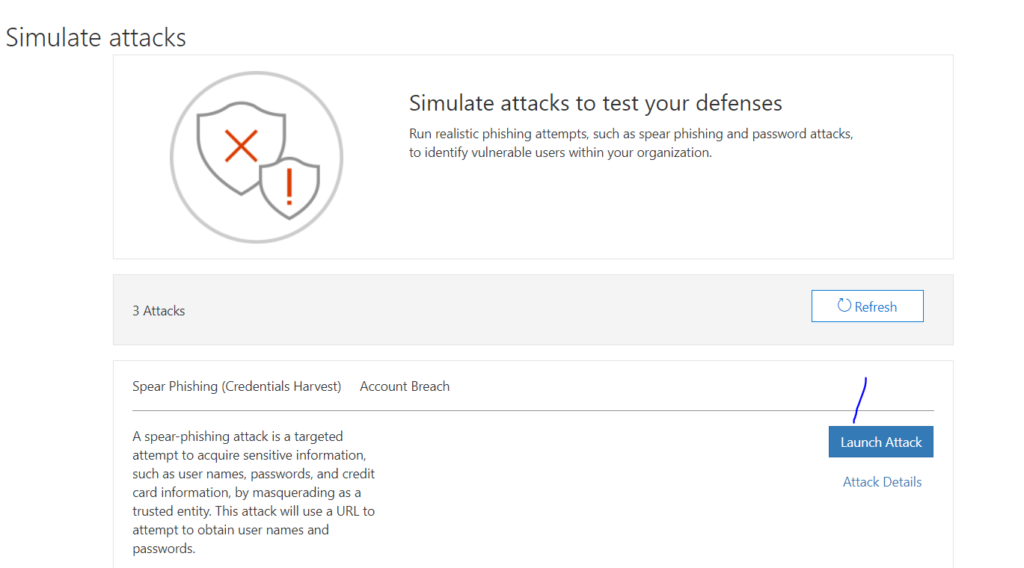
Then you can use Template or create your template, we have used here the Prize Giveaway template.
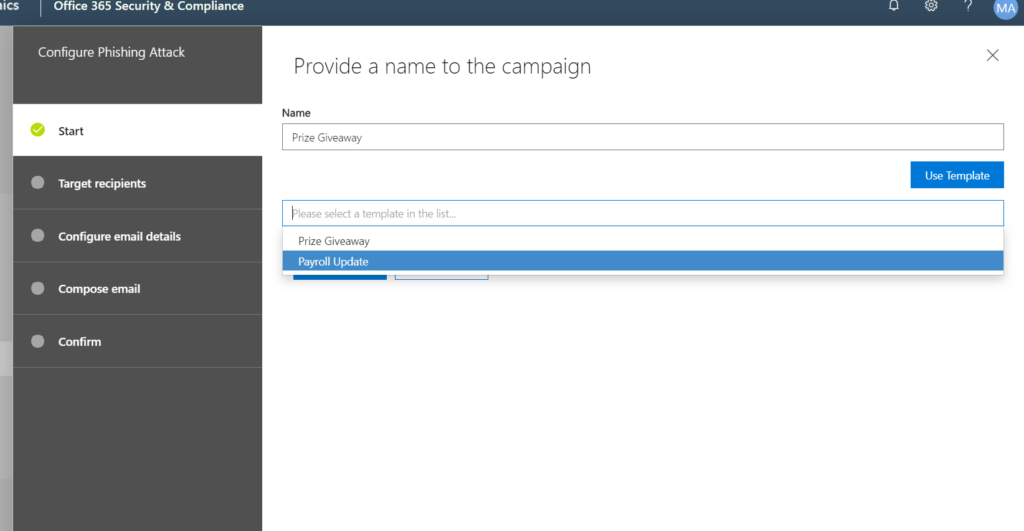
Then add the people you want to simulate the attack with them.
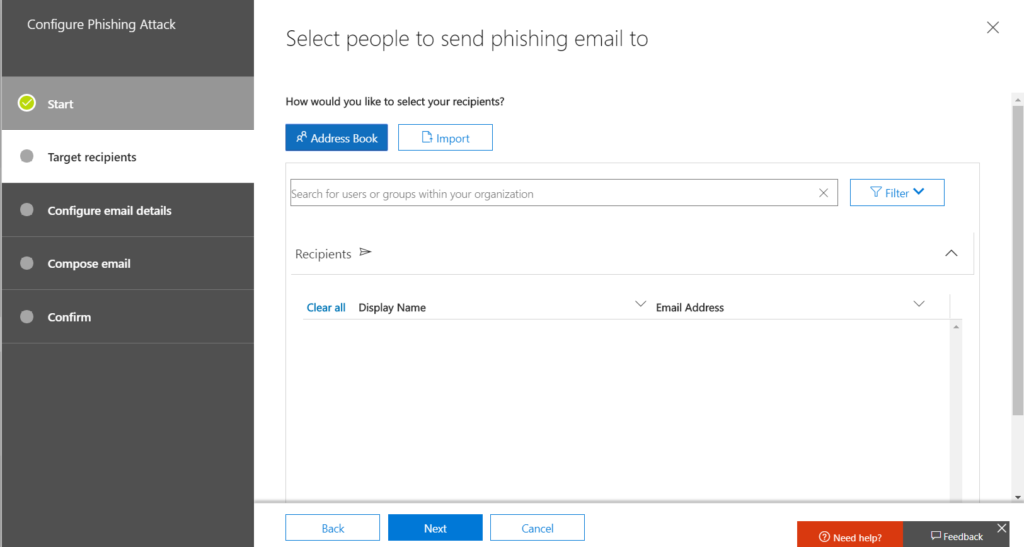
Then enter details for attack, Office 365 gives you available options.
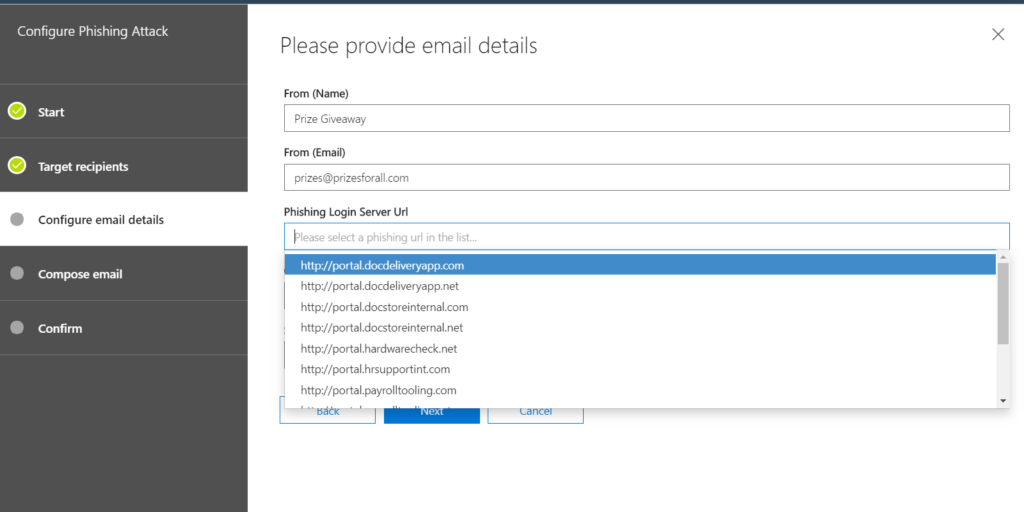
Then you can modify in the email template.
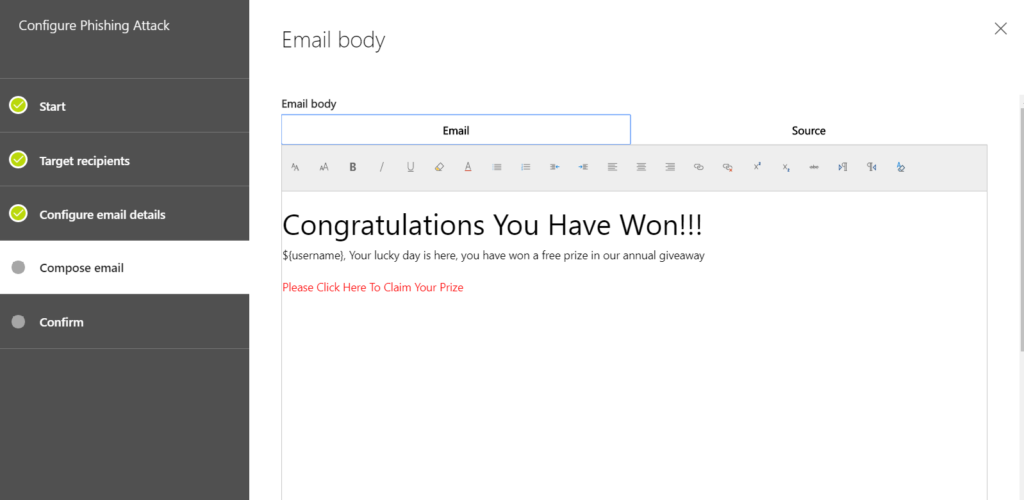
Press Finish and the attack will start and emails will go to selected people.
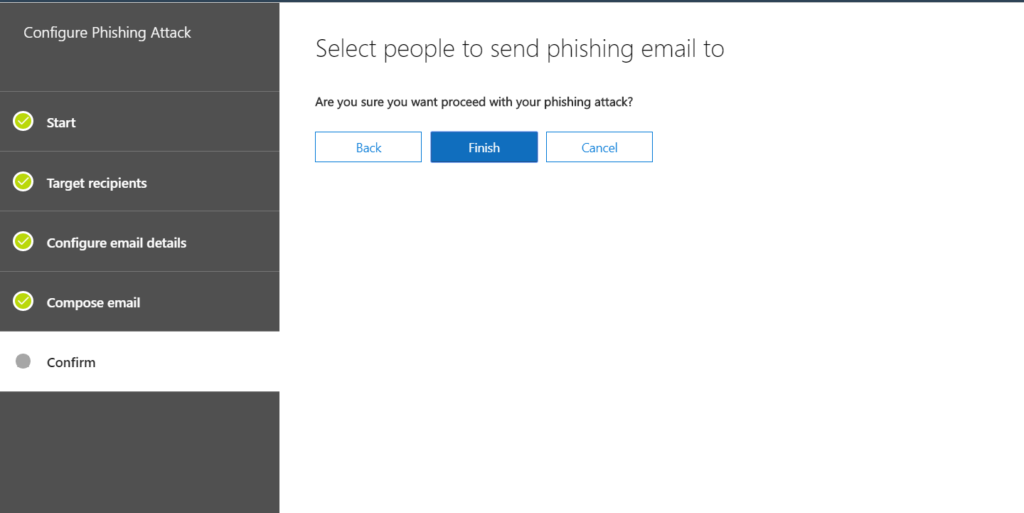
From here you can view report and check attack details.
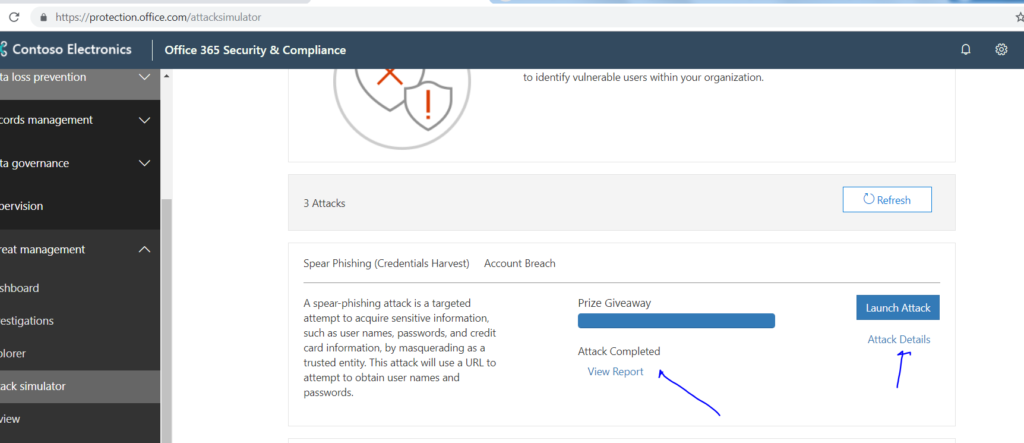
On the attack details screen you will get this
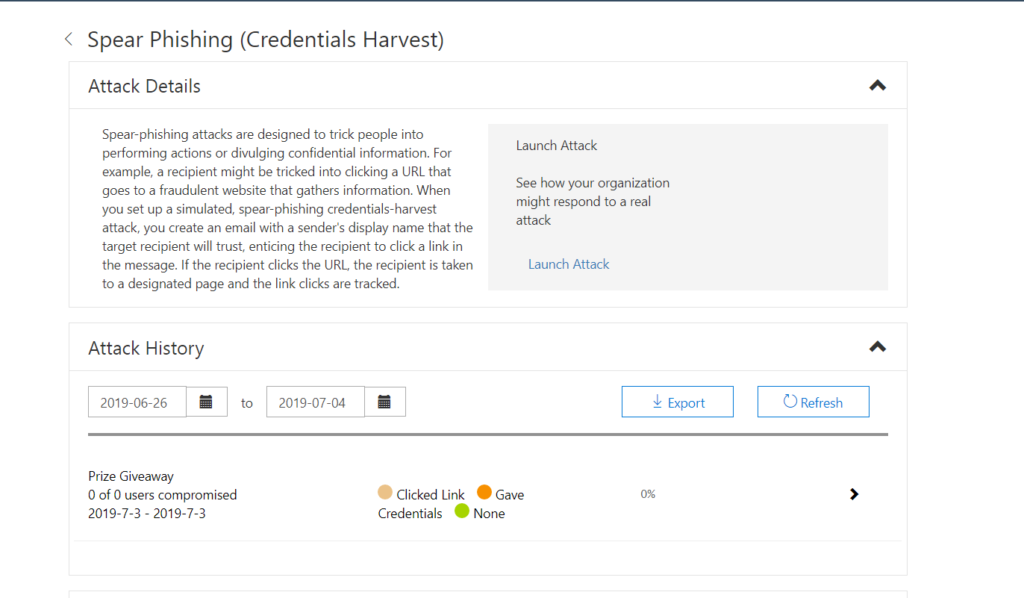
Now let us go to the user mailbox, the email has arrived.
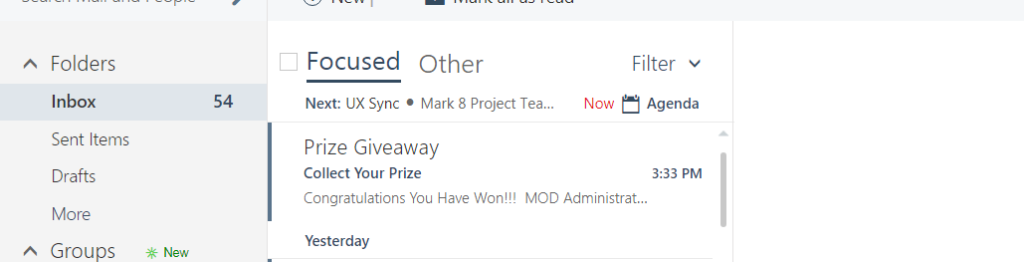
Here how it looks and user will press on it.
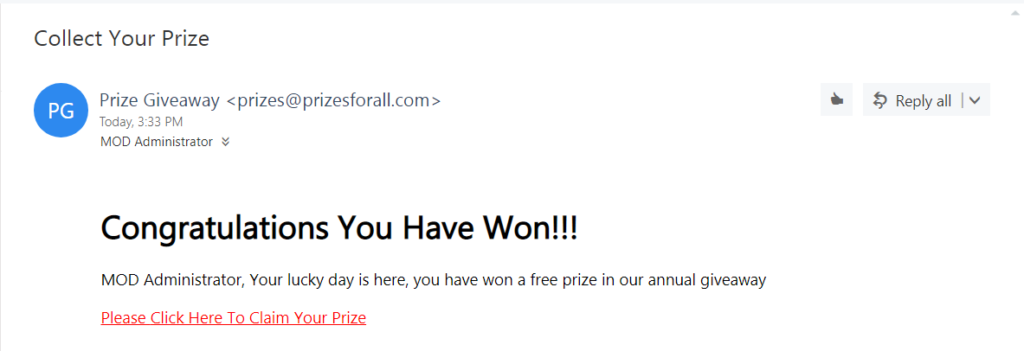
User will be directed to this dangerous page and it will be tracked in the report that he clicked on the link so failed in the test.
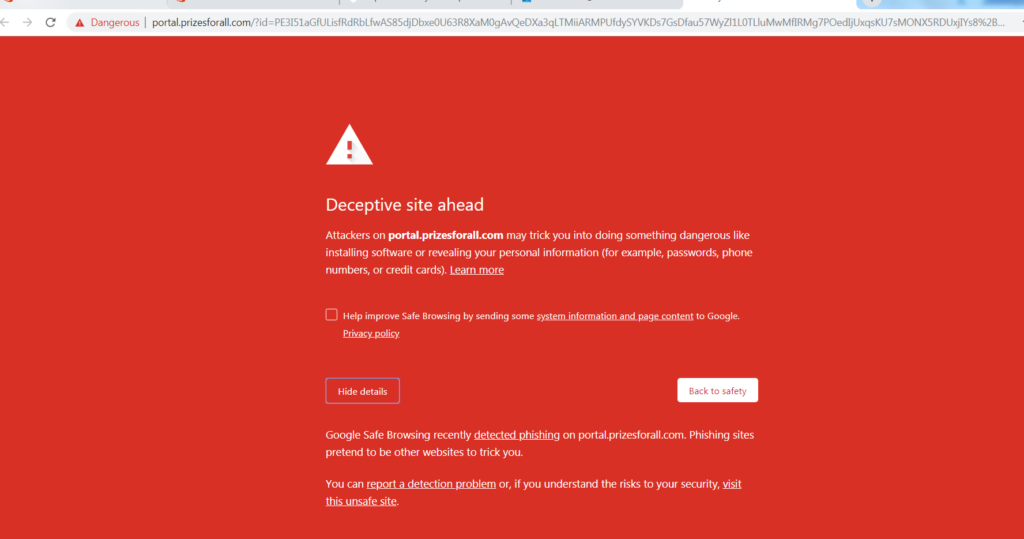
if you go to the report again you will find that user failed and since we tested it with 1 users to failure is 100% and will give you the email of employee who failed on test for future action if you want ti make training for employees.
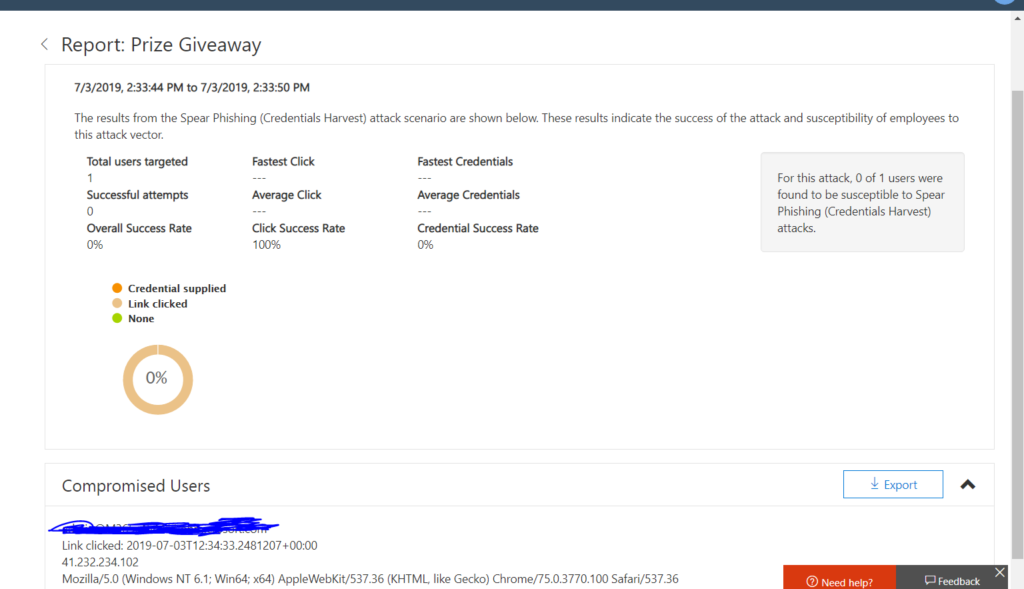
Helpful Links:
Microsoft SharePoint Migration Tool now supports SharePoint Server 2010 available
SharePoint Virtual summit Videos available
OneDrive Personal Vault rolling
Microsoft published a guidance poster for Transition your Organization to Microsoft 365 Enterprise