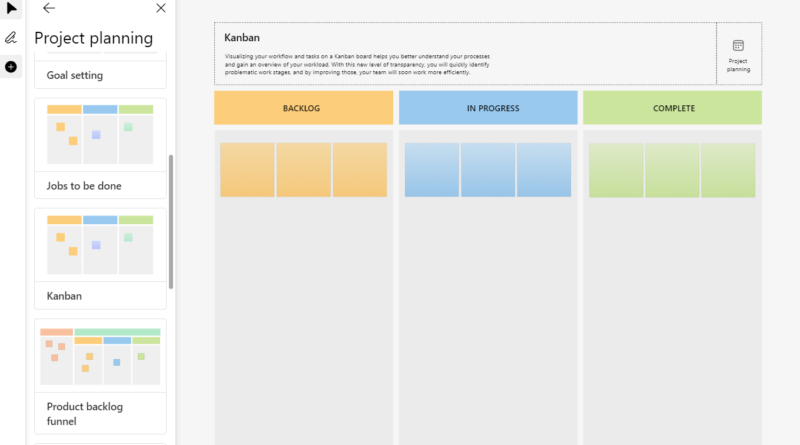New Whiteboard helps team interact
The Whiteboard application that is Windows and iOS and also in Teams has got new features announced and started rolling
- Like Unified Look across all devices with new features.
- Modern Look and Feel.
- Creation of gallery where we can add different types of objects
- Collaboration Cursor where we can see who is doing what.
- Templates to use
- Laser pointer
- Different Shapes
- Sticker
- Inking
Let us Take a look in the following screenshots
From top of meeting press on Whiteboard
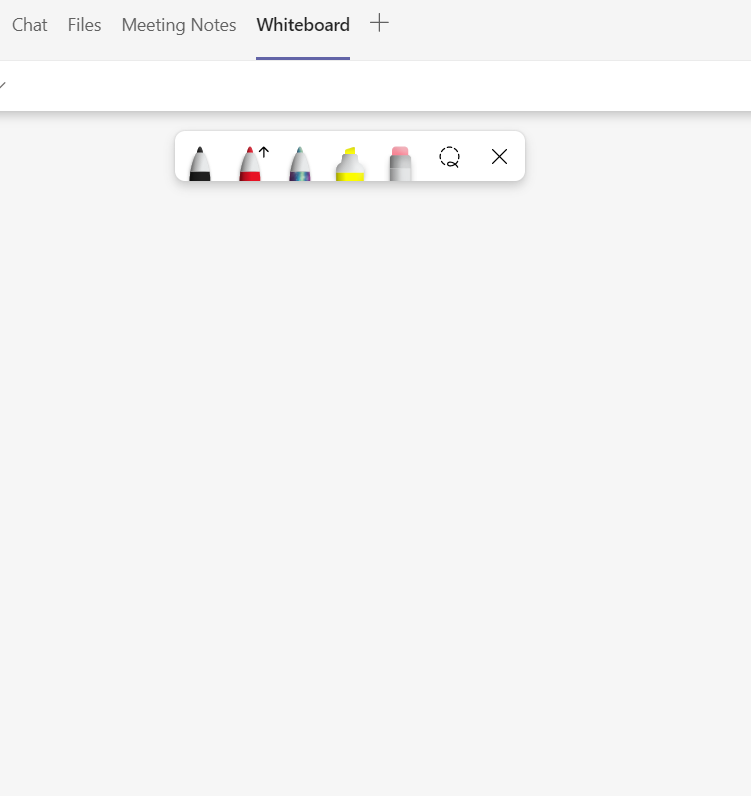
Then you will get those icons to start collaborating
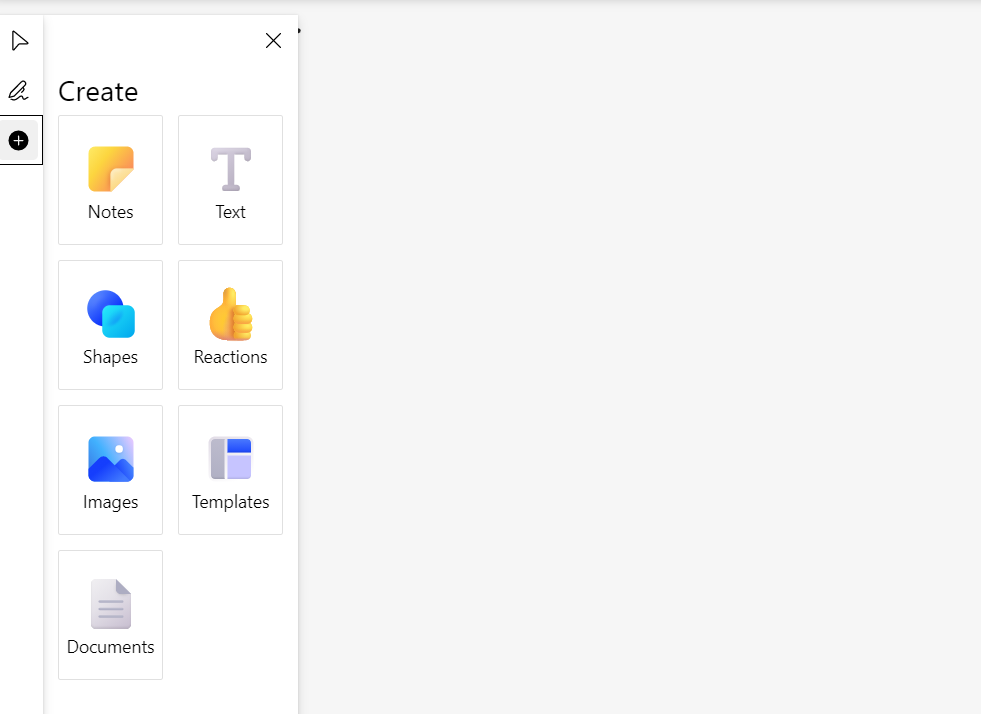
From Templates we will find several ones
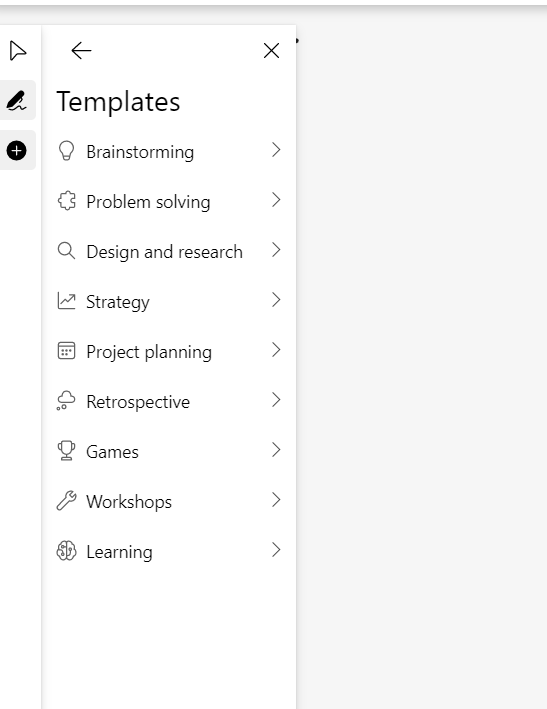
This Project Planning where we can have Kanban board
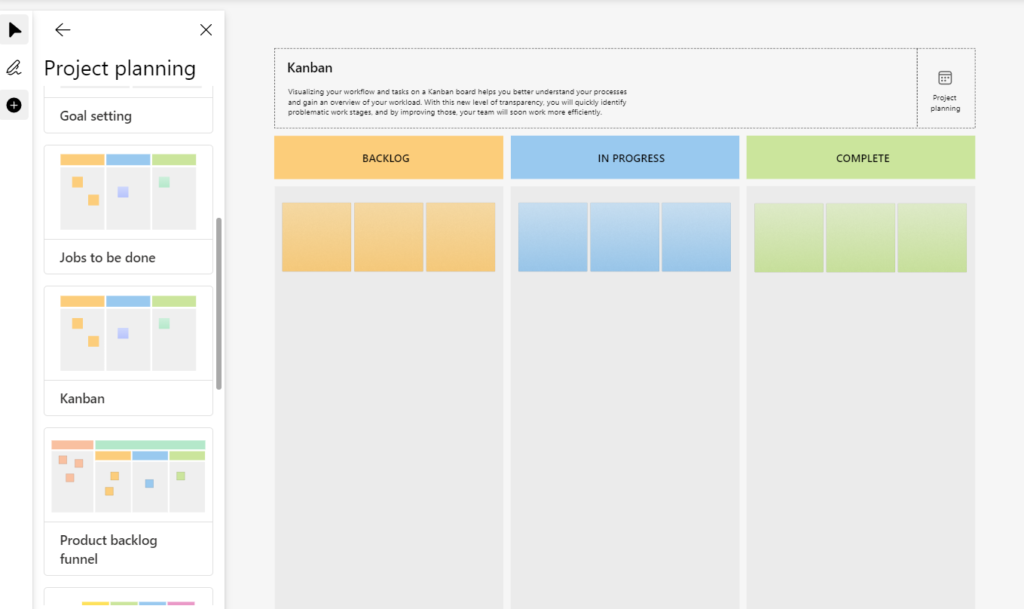
So It is very nice to see those new changes as this will help interactions between remote teams.
Other Helpful Links:
Continue working on your Android phone using Microsoft Launcher and OneDrive
The Office app for Windows 10 Now Available to Everyone
Become Microsoft Windows tester-windows insider program
White Board in Microsoft Teams Meeting
New Microsoft Surface coming a new category of dual-screen devices built for mobile
OneDrive Personal Vault rolling
SharePoint and OneDrive: mass delete notification in Office 365
Prevent sharing of OneDrive files outside your company
How to know files you shared in OneDrive