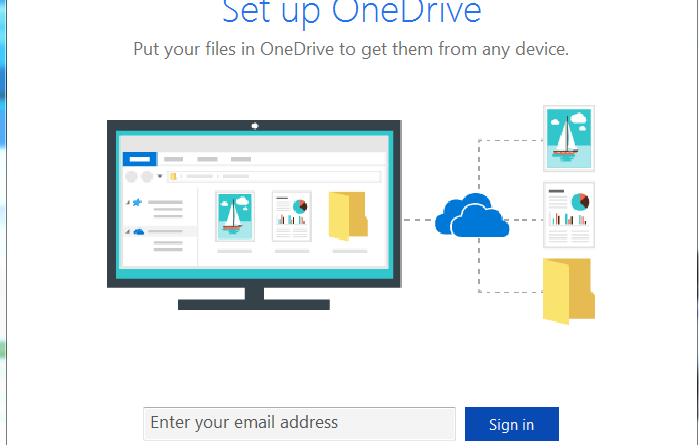OneDrive free Space feature in Office 365 and Windows 10
Do you face lack of storage in your machine/laptop and you want to free space, with OneDrive you can make this happen.
Go to your OneDrive folder in Windows 10 and you can see that all folders are synced and available locally and over the cloud.
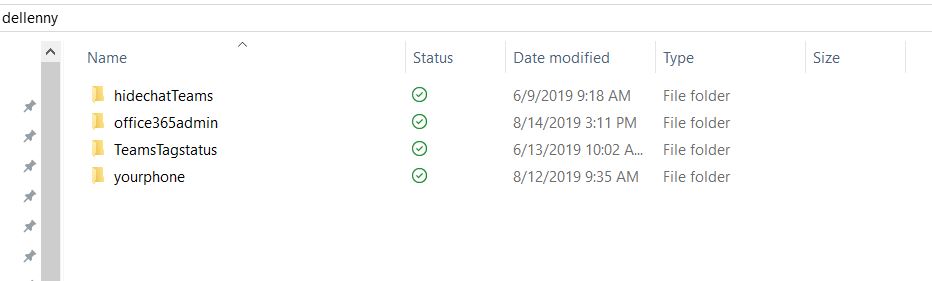
Right click on one of the folders and press Free up space.
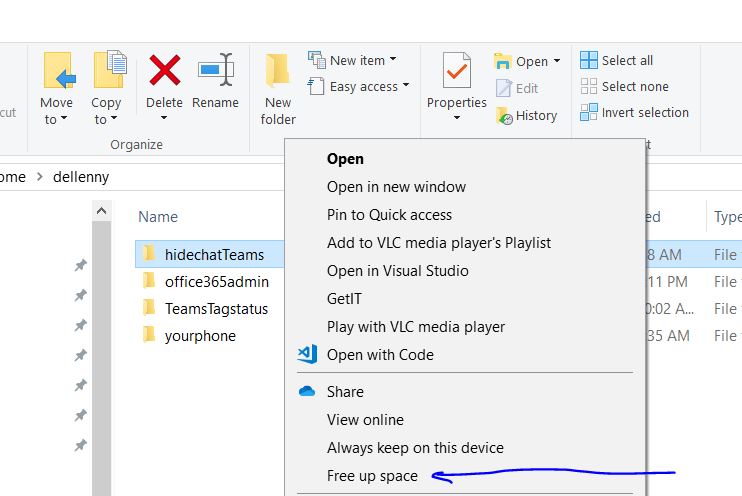
Now you see that the icon changed to cloud, this means your files now are in the cloud and you can download whenever you want and at same time you free up space in your machine
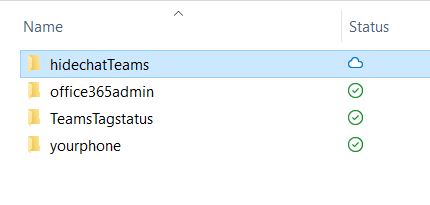
More Helpful Links:
OneDrive Personal Vault rolling
SharePoint and OneDrive: mass delete notification in Office 365
Continue working on your Android phone using Microsoft Launcher and OneDrive
Prevent sharing of OneDrive files outside your company
How to know files you shared in OneDrive
SharePoint and OneDrive integration with Adobe
OneDrive file sync and backups
OneDrive you don’t have permissions message when accessing file that you own