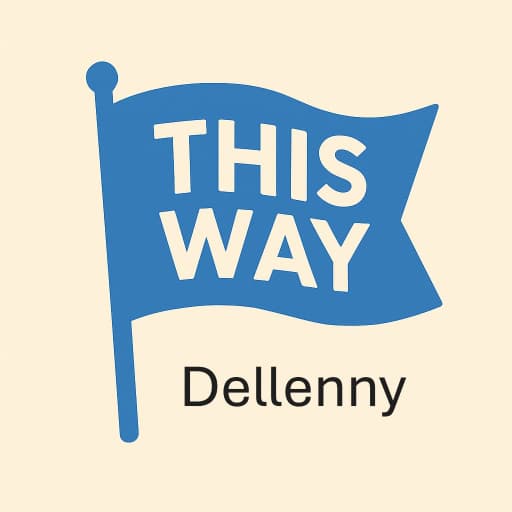How to Design a Future-Proof SharePoint Information Architecture
Designing a SharePoint Information Architecture (IA) is not just about creating sites and libraries. It’s about building a structure that can grow with your organization, adapt to change, and remain usable years down the line.… How to Design a Future-Proof SharePoint Information Architecture
SharePoint vs Teams vs OneDrive: When to Use Each (and When Not To)
If your organization uses Microsoft 365? then you have gone through the pain point of which tool to use“Should this live in SharePoint, Teams, or OneDrive?” At first glance, all three tools seem to do… SharePoint vs Teams vs OneDrive: When to Use Each (and When Not To)
How Microsoft 365 and Copilot Empower People and Businesses During the Holiday Season
The holiday season is supposed to be a time of joy, rest, and connection but for many people and businesses, it often becomes the busiest and most stressful period of the year. Between travel plans,… How Microsoft 365 and Copilot Empower People and Businesses During the Holiday Season
The “Agentic” Intranet: Securing and Scaling M365 Copilot with SharePoint & Teams
Microsoft 365 Copilot has crossed an important threshold. It is no longer just a clever chat interface that summarizes documents or drafts emails. In 2025, Copilot is becoming agentic—capable of acting, orchestrating tasks, and reasoning… The “Agentic” Intranet: Securing and Scaling M365 Copilot with SharePoint & Teams
How To Use Sensitivity Labels in Microsoft Teams (Step-by-Step Guide)
Collaboration happens fast — and often across teams, departments, and even organizations. While this speed increases productivity, it also increases the risk of sharing sensitive information unintentionally. This is where Sensitivity Labels in Microsoft Teams… How To Use Sensitivity Labels in Microsoft Teams (Step-by-Step Guide)
How to Manage Teams Permissions and Privacy Settings
In today’s remote and hybrid work environment, collaboration tools like Microsoft Teams have become the backbone of daily communication. From quick chats to full-scale project collaboration, Teams makes it easy for people to work together.… How to Manage Teams Permissions and Privacy Settings
Integrating Copilot in Microsoft Teams Channels and Projects: A Step-by-Step Guide
Modern workplaces thrive on collaboration, speed, and clarity. Microsoft Teams has already become the backbone of teamwork for many organizations, but the introduction of Microsoft Copilot takes collaboration to an entirely new level. By embedding… Integrating Copilot in Microsoft Teams Channels and Projects: A Step-by-Step Guide
No-Code AI: How Non-Developers Can Build Smart Chatbots with Copilot Studio
Artificial Intelligence is no longer reserved only for developers and data scientists. Over the last few years the no-code AI platforms have completely changed how businesses, creators, and everyday professionals interact with advanced technology. One… No-Code AI: How Non-Developers Can Build Smart Chatbots with Copilot Studio
How to Run Windows 11 Smoothly on a 5- or 7-Year-Old Laptop/PC
Step-by-Step Optimizations for Low-Spec or Aging Hardware If you are using an older laptop or desktop from around 2017 to 2019 you may have asked whether Windows 11 can run smoothly on your device. Good… How to Run Windows 11 Smoothly on a 5- or 7-Year-Old Laptop/PC
Understanding Teams Policies: Messaging, Meetings & Calling | Complete Guide
Since the models of work now is either hybrid(mic between on site office and any location) or remote continue to evolve so tools like Microsoft Teams have become the basic of collaboration in organizations across… Understanding Teams Policies: Messaging, Meetings & Calling | Complete Guide
Microsoft Teams Admin Center: A Beginner’s Guide
Managing collaboration tools for a growing organization is overwhelming and since Microsoft Teams has become the go to platform for chat, meetings, calling, and teamwork across companies of all sizes. Behind all the productivity features… Microsoft Teams Admin Center: A Beginner’s Guide
How to Set Up Remote Desktop on Windows 11? A Beginner’s Guide
In remote work mode having the ability to access your PC from anywhere is very useful and important to have. Whether you need to reach important files, manage apps or troubleshoot a device Remote Desktop… How to Set Up Remote Desktop on Windows 11? A Beginner’s Guide