Copy Data to Office 365 using On Premise Gateway
Do you have files on your a server and coming from external system systems and you want to automate pushing them to SharePoint Online?
There are several scenarios you can use OneDrive, but what if you want to use non person account without assigning license, Microsoft Power Automate provides solution
There is a template available in Power Automate called “Copy New files from your PC to SharePoint”
Let us deep dive in it:
First we will go to the https://flow.microsoft.com/
Then search for “Copy New files from your PC to SharePoint” as shown in this picture
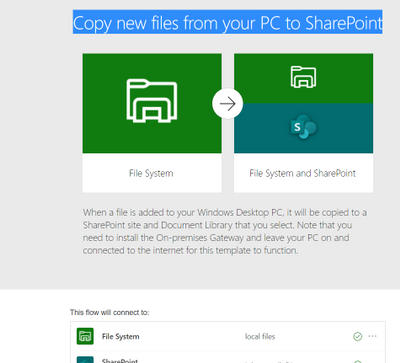
You will be asked to add connection and will give you link to download onpremise gateway
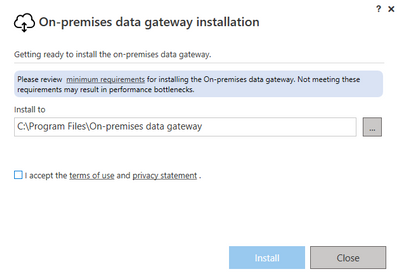
Install it
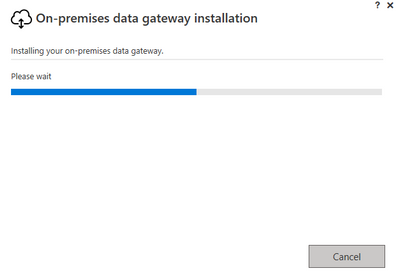
Then enter your office365 account
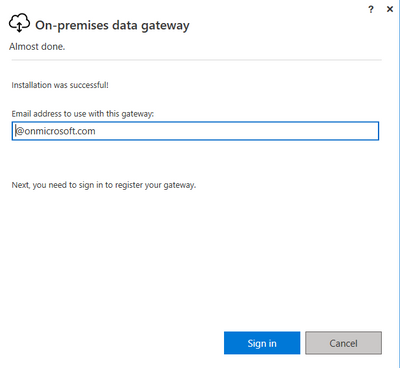
Sign in and Register your gateway and once done you will get this final screen, note the account you use needs to be admin in your servers so the connector can connect to your local files
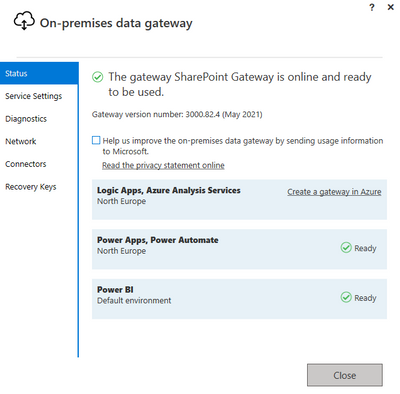
Once done you will have flow created from this template like that, then now your files will be uploaded to SharePoint Online once they are added.
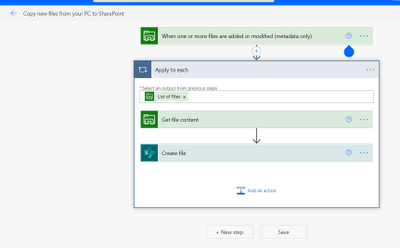
More Helpful Links:
SharePoint On Premise Diagnostic (OPD) Tool available
OneDrive Personal Vault rolling
SharePoint and OneDrive: mass delete notification in Office 365
Continue working on your Android phone using Microsoft Launcher and OneDrive
Prevent sharing of OneDrive files outside your company
How to know files you shared in OneDrive
SharePoint and OneDrive integration with Adobe
OneDrive file sync and backups
OneDrive you don’t have permissions message when accessing file that you own
Asses your SharePoint before migration to Office 365
Free SharePoint Migration tool to SharePoint Online and Office 365
Checklist for migration between SharePoint versions and new farms
Microsoft SharePoint Migration Tool now supports SharePoint Server 2010 available